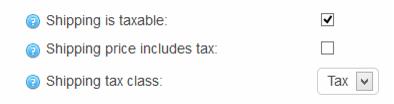ECommerce-Charging sales tax on shipping
Jump to navigation
Jump to search
By default, sales tax is not charged on the shipping amount.
To enable sales tax on shipping
1. |
Click eCommerce in the left-hand menu. |
2. |
Click Configuration. |
3. |
Click Settings. |
4. |
Click Tax Settings. |
5. |
Select Shipping is taxable. |
6. |
Then select the desired tax category in the Shipping tax class drop-down list. |
7. |
Click Save. |
To view sales tax totals for the orders
8. |
Click eCommerce in the left-hand menu. |
9. |
Click Sales. |
10. |
Click Orders. |
11. |
Select the desired date range in the filter. |
12. |
Click Search. |
13. |
Click the checkbox to select all orders in the displayed list. |
14. |
Click Export to Excel (Selected). |
15. |
The downloaded file will display a column for sales tax totals – with shipping and without shipping so that subtotals for each sales tax area can be figured. |