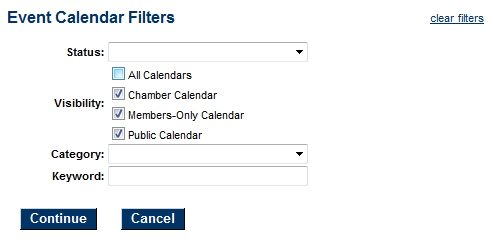Events-Filter the Internal Events calendar (display onl
Jump to navigation
Jump to search
Filter the Internal Events calendar (display only specified events)
Maintaining the Events calendar : Working with the Calendar tab : Filter the Internal Events calendar (display only specified events)
Filter the Internal Events calendar (display only specified events)
Tip: After selecting the desired filter, you may want to select the List calendar view. List view will allow you to easily view all filtered events.
2. |
Select the desired filter options. See Figure 2-4 and Table 2-2 below. |
3. |
Click Continue. |
4. |
When finished viewing the filtered list of events, click clear filters to view all events. |
Figure 2-4 Filter options