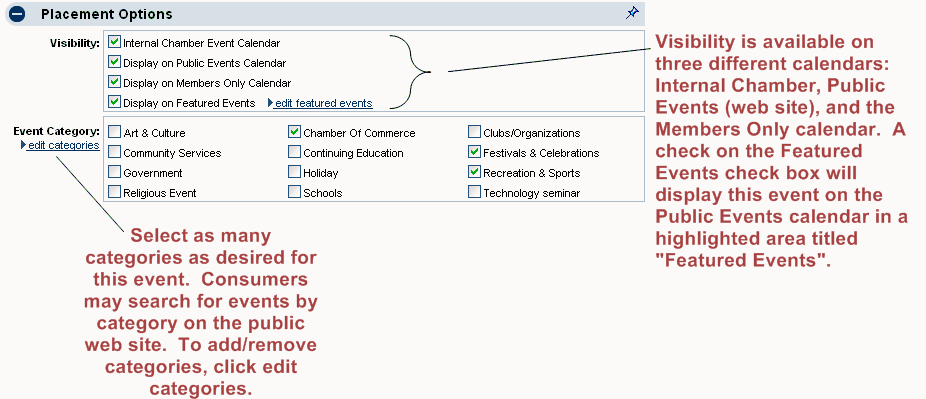Events-Placement Options
Jump to navigation
Jump to search
Maintaining the Events calendar : Placement Options
Placement Options
An event may be displayed on three different calendars: the Internal Chamber Events calendar, the Public Events calendar (web site), and/or the Members Only calendar. A check on the Featured Events check box will display this event on the public web site calendar page in a highlighted area title “Featured Events.”
Internal Chamber Events. All calendar events will automatically display for your Chamber staff on the Calendar tab no matter what selection is made for the Visibility check box but if selecting “Internal Chamber Event Calendar”, you will be able to filter by this selection on the Calendar tab.
Figure 2-17 Placement Options