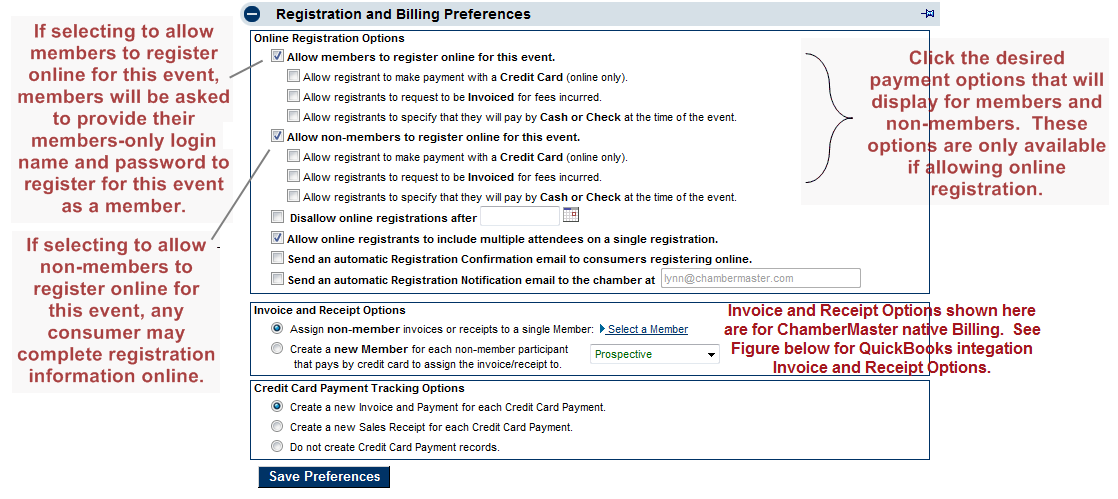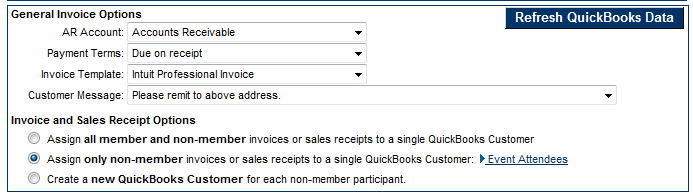Events-Save billing preferences
Jump to navigation
Jump to search
Event Fees and Billing : Select Billing Preferences : Save billing preferences
Save billing preferences
1. |
On the Fees tab, select the desired options in the Billing Preferences area. |
2. |
Click Save Preferences. |
Figure 3-8 Billing Preferences (integrated Billing example shown)
Figure 3-9 Invoice Options section (QuickBooks integration Only)