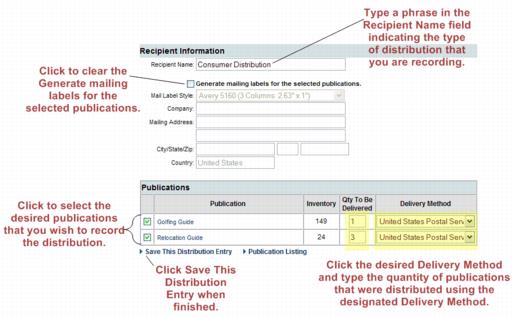Info Request-Record the publication delivery method and subtr
Jump to navigation
Jump to search
Publications and Emails : Distribute Publications : Record the publication delivery method and subtract from online inventory
Record the publication delivery method and subtract from online inventory
1. |
Click Info Request in the left-hand navigation bar. |
2. |
Click Distribute Publications. |
Using the printout from the previous steps, you may wish to record the delivery method on this paper as you distribute the publications if the delivery method varies quite a bit and you are intending to keep a reliable record of delivery methods.
3. |
Type a phrase in the Recipient Name field indicating the type of distribution that you are recording (i.e. Consumer Distribution) |
Delivery Methods may be customized to your chamber needs. Click Publication Distribution/Delivery Methods in the Setup module.
Figure 5-12 Distribute Publications
4. |
Click to clear the Generate mailing labels for the selected publications check box. |
5. |
Click to select the desired publication(s) that you wish to record the distribution. |
If a publication was delivered via two or more delivery methods, you will need to save this distribution entry and create another distribution entry for each additional delivery method.
6. |
Click the Delivery Method arrow to select the desired Delivery Method. |
7. |
Type the quantity of publications that were distributed using the designated Delivery Method. |
8. |
Click Save This Distribution Entry. |