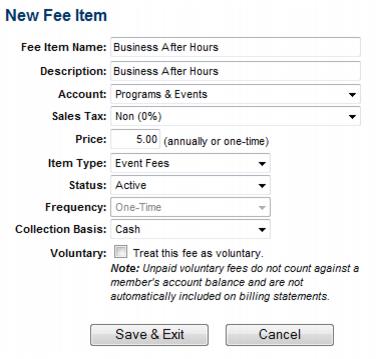Create and Modify Fee Items
Redirect page
Jump to navigation
Jump to search
Redirect to:
Creating an Event Fee is similar to creating membership fees but make sure to specify Event Fees for the Item Type. Administrator permissions are required in order to create Event Fee items.
1. |
Click Setup in the left-hand menu. |
Administrator permissions are necessary in order to create Event Fee items.
2. |
Click Fee Items List in the Billing area. |
3. |
The current list of Fee Items display under the List Options filter. |
a. To add a new item, click Add Fee Item (This option is found either in the List Options area or at the bottom of the Fee Items List.). Complete the fields in the next window. See Chart 6-1 below for field descriptions.
Figure 6-1 New Fee Item window
b. To remove a fee item, click the x at the end of the unwanted fee item.
c. To modify an item, click the title of the fee item in the Fee Item Name column, make desired changes and then click Save.