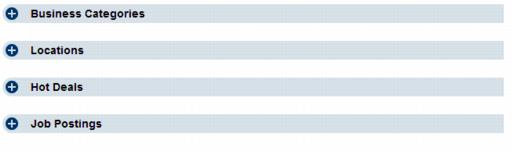Difference between revisions of "Directory Categories, Locations, Hot Deals, Jobs"
Jump to navigation
Jump to search
(Created page with "On the '''Advanced Options''' tab, staff people are able to edit '''Business Categories''', manage locations, '''Hot Deals''' and '''Job Postings''' for a member. Contact ma...") |
|||
| (19 intermediate revisions by the same user not shown) | |||
| Line 1: | Line 1: | ||
| − | On the '''Advanced | + | On the '''Advanced''' tab in the Members module, staff users are able to edit Directory Categories, manage Locations<ref>Contact [mailto:support@micronetonline.com support@micronetonline.com] for information about enabling Locations.</ref>, Hot Deals and Job Postings for members. |
| − | Contact | ||
| + | ::[[File:MemberManagement.1.83.1.jpg]] | ||
| + | ::'''Figure:''' Advanced Options | ||
| − | |||
| − | *Assign | + | *[[Assign Directory Categories to Your Members]] |
| − | *Assign Locations | + | *[[Assign Locations to Your Members]] |
| − | *Create and | + | *[[Create and Edit Hot Deals and Member-to-Member Deals|Create and Edit Hot Deals or Member to Member Deals]] |
| − | *Create and | + | *[[Job_Postings|Create and Edit Job Postings]] |
| + | <html> | ||
| + | <p> </p> | ||
| + | </html> | ||
| + | |||
| + | [[Category: Members]] | ||
Latest revision as of 19:39, 4 September 2016
On the Advanced tab in the Members module, staff users are able to edit Directory Categories, manage Locations[1], Hot Deals and Job Postings for members.
- Figure: Advanced Options
- ↑ Contact support@micronetonline.com for information about enabling Locations.