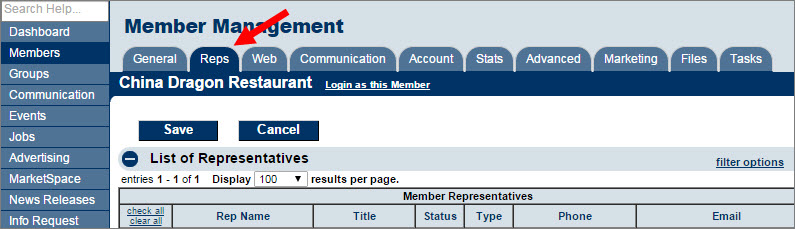Difference between revisions of "Manage Representatives"
Jump to navigation
Jump to search
| Line 1: | Line 1: | ||
| − | Representatives are individuals at a member business | + | Representatives (or Reps) are individuals such as employees or owners at a member business. In some situations, the rep might simply be a contact person for the member. |
| + | |||
| + | When a representative is created on a member’s record, communication can be directed to a particular individual at the member’s location. | ||
Most tasks associated with the member representatives are handled on the '''Reps''' tab in the '''Members''' module. [[Member Management-Find a Member|Find the desired member]] and click the '''Reps''' tab. | Most tasks associated with the member representatives are handled on the '''Reps''' tab in the '''Members''' module. [[Member Management-Find a Member|Find the desired member]] and click the '''Reps''' tab. | ||
| Line 5: | Line 7: | ||
[[File:Member Management-Manage Representatives-MemberManagement.1.29.1.jpg]] | [[File:Member Management-Manage Representatives-MemberManagement.1.29.1.jpg]] | ||
| − | + | ==What Can Be Done in the Reps Tab?== | |
*[[Add a New Rep|Add a new representative]] | *[[Add a New Rep|Add a new representative]] | ||
*[[Modify contact information for a rep|Modify contact information]] | *[[Modify contact information for a rep|Modify contact information]] | ||
Revision as of 22:05, 7 August 2015
Representatives (or Reps) are individuals such as employees or owners at a member business. In some situations, the rep might simply be a contact person for the member.
When a representative is created on a member’s record, communication can be directed to a particular individual at the member’s location.
Most tasks associated with the member representatives are handled on the Reps tab in the Members module. Find the desired member and click the Reps tab.
What Can Be Done in the Reps Tab?
- Add a new representative
- Modify contact information
- Reassign a representative
- Remove/inactivate a representative
- Add Custom Fields for a Rep
- Send an email to a representative
- Print a label for a representative
- Choose web display options for a rep
- Member Management-Modify group participation
- Member Management-Impersonate a representative in the Member Information Center
- Member Management-Assign login permissions to a rep