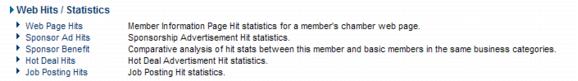Marketing Package-Banner Ad hit statistics
Revision as of 03:47, 26 March 2015 by SPederson (talk | contribs) (Created page with "<div xmlns="http://www.w3.org/1999/xhtml"> <div style="text-align: left;">Table of Contents | Marketing_Package-Member_Information_P...")
View Web Hits & Statistics : Stats for Individual Members : Banner Ad hit statistics
Banner Ad hit statistics
1. |
On the Stats tab of the desired member, click Web Hits/Statistics (if not already open). If Web Hits/Statistics is already open, clicking it will close the selection. |
Figure 5-3 Web Hits/Statistics selections on Stats tab
2. |
Click Sponsor Ad Hits. |
3. |
Type the desired date range or click the calendar icon to select the desired dates. |
Figure 5-4 Sponsor Ad Hits
Display Count: Displays the number of times the banner ad was displayed.
Click Throughs: Displays the number of times the banner ad was clicked.
4. |
Click Refresh Listing. |
5. |
You may view the statistics or also print the statistics by selecting Print. Then from the File menu, click Print. Make desired selections and click OK. |