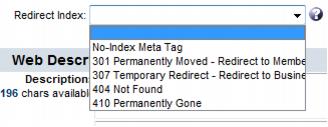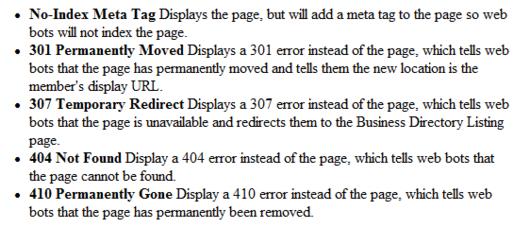Set the Redirect Index
The Redirect Index indicates where a website visitor is directed when the Member Information Page URL is accessed. When the member is active, this selection should be left with the “blank” selection. The “blank” selection allows the member page URL to be accessed from any location (from the associations’ website or from other place that links directly to the member page.)
The Redirect Index is automatically set to 307-Temporary Redirect to Business Directory when a member is changed to Dropped status. This selection may then be changed to any other selection as desired while the member is in dropped status.
This is particularly useful so that dropped members do not continue to promote their Member Information Page as a website for their customers.
Setting the Redirect Index
1. Click Members in the left-hand menu.
2. Click the Web tab.
3. Open the Web Participation area.
4. Select the desired Redirect Index from the drop-down.
- Figure: Redirect Index drop-down menu
5. Click Save.
- Figure: Redirection Index options