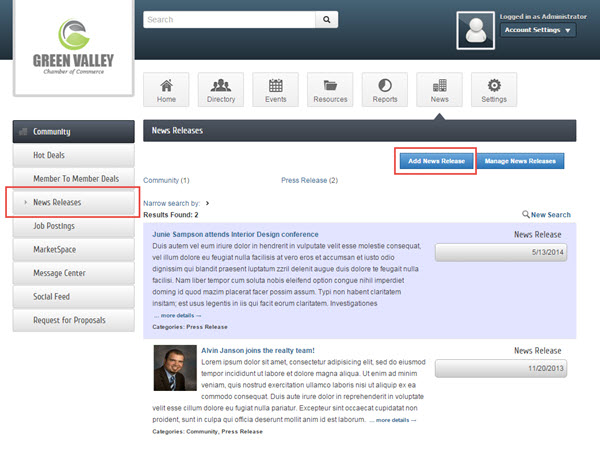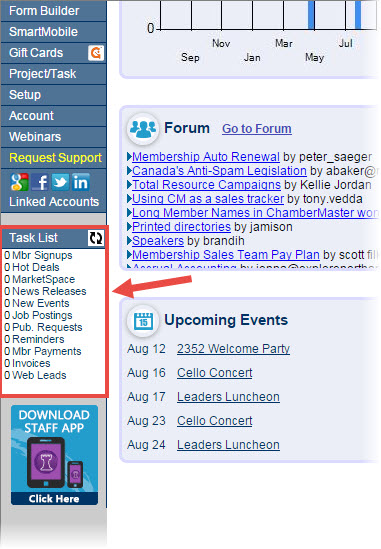News Releases
Jump to navigation
Jump to search
Members can submit a News Release article to you through the Member Information Center. Items such as press releases, event summaries, and business news are popular submissions from members. This article may then be approved by you and appear immediately on your website in the News section.
Instructions for Members: Submitting a News Release
- Member logs into the Member Information Center.
- Select News Releases from the left side menu.
- Click Add News Release.
- Complete the on-screen form and click Submit for Approval.
- Click Back to List at the bottom of the screen.
Instructions for Staff: Approving a News Release
- Login to your Dashboard.
- Below the left-hand menu, click the Task List item titled News Releases. The pending News Release items will be shown.
- Click the title of the News Release so that you can make any changes needed (such as editing the content, setting publish start and end date, assigning a category).
- When ready, change the status from Pending to Approved and click Save. Once the status is Approved, then the release will show on your site beginning on the Publish Start Date.
Figure: The Task List