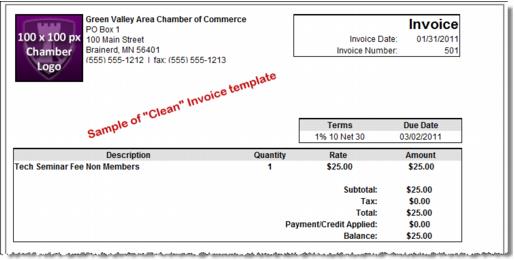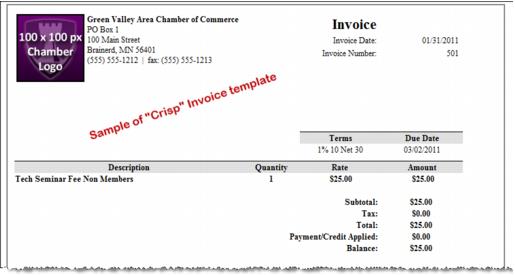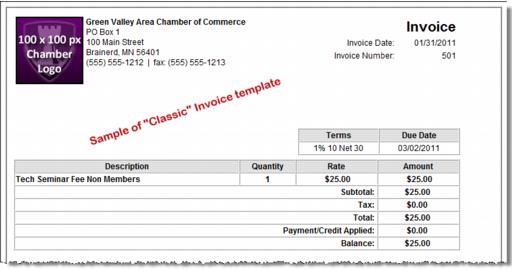ChamberMaster Billing-Template Options
Revision as of 02:03, 26 March 2015 by SPederson (talk | contribs) (Created page with "<div xmlns="http://www.w3.org/1999/xhtml"> <div style="text-align: left;">Table of Contents | ChamberMaster_Billing-Include_your...")
Getting Started : Invoice Templates : Template Options
Template Options
In addition to the original default invoice, there are nine other selections, each including a tear-off portion that will instruct members to return the bottom portion of the invoice with their payment. Templates titled "[CC Tear Off]" will include an option to record credit card information as their payment. Selecting a template "[CC Tear Off & Login]" will also provide instructions for the member to login and pay online - displaying their unique login and password. Don't accept credit card payment? Simply select a template "[Tear Off]" only.
Pick your look from three different layouts.
Clean:
Crisp:
Classic: