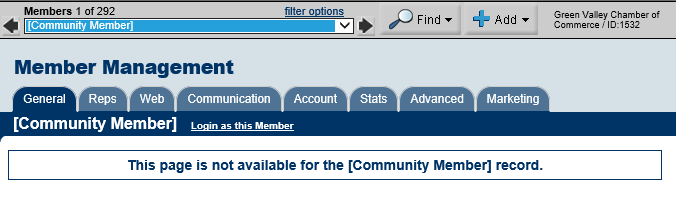Difference between revisions of ""This page is not available for the Community Member""
Jump to navigation
Jump to search
m |
|||
| Line 1: | Line 1: | ||
<div style="color: #808080; font-family: Cambria; font-size: 18pt; margin-bottom: 12pt;"><span id="wwpID0E0MG0FA"> "This page is not available for the <nowiki>[</nowiki>Community Member<nowiki>]</nowiki> record." What does that mean?</span></div> | <div style="color: #808080; font-family: Cambria; font-size: 18pt; margin-bottom: 12pt;"><span id="wwpID0E0MG0FA"> "This page is not available for the <nowiki>[</nowiki>Community Member<nowiki>]</nowiki> record." What does that mean?</span></div> | ||
<div style="font-family: Calibri; font-size: 11pt; margin-bottom: 12pt; margin-left: 36pt;"><span id="wwpID0E0LG0FA">This message appears when you have the Community Member selected as your member in the drop-down list and you are on a tab other than the </span><span style="font-weight: bold;">Reps</span> tab. The Community Member is a special record that allows you to store individual representatives only such as City Council members, mayor or other members of your community. <span>See more information on Community Member</span>.</div> | <div style="font-family: Calibri; font-size: 11pt; margin-bottom: 12pt; margin-left: 36pt;"><span id="wwpID0E0LG0FA">This message appears when you have the Community Member selected as your member in the drop-down list and you are on a tab other than the </span><span style="font-weight: bold;">Reps</span> tab. The Community Member is a special record that allows you to store individual representatives only such as City Council members, mayor or other members of your community. <span>See more information on Community Member</span>.</div> | ||
| − | <div style="font-family: "Times New Roman"; font-size: 11pt; margin-bottom: 12pt; margin-left: 18pt;"><span id="wwpID0E0KG0FA">[[ | + | <div style="font-family: "Times New Roman"; font-size: 11pt; margin-bottom: 12pt; margin-left: 18pt;"><span id="wwpID0E0KG0FA"> |
| + | [[File:Community M-image4.png]] | ||
| + | </span></div> | ||
<div style="font-family: "Times New Roman"; font-size: 11pt; margin-bottom: 12pt; margin-left: 18pt;"><span id="wwpID0E0JG0FA">To remove the message, simply switch to another member or click on the </span><span style="font-weight: bold;">Reps</span> tab.The Community Member only has a <span style="font-weight: bold;">Reps</span> tab.</div> | <div style="font-family: "Times New Roman"; font-size: 11pt; margin-bottom: 12pt; margin-left: 18pt;"><span id="wwpID0E0JG0FA">To remove the message, simply switch to another member or click on the </span><span style="font-weight: bold;">Reps</span> tab.The Community Member only has a <span style="font-weight: bold;">Reps</span> tab.</div> | ||
Revision as of 18:28, 9 August 2015
"This page is not available for the [Community Member] record." What does that mean?
This message appears when you have the Community Member selected as your member in the drop-down list and you are on a tab other than the Reps tab. The Community Member is a special record that allows you to store individual representatives only such as City Council members, mayor or other members of your community. See more information on Community Member.
To remove the message, simply switch to another member or click on the Reps tab.The Community Member only has a Reps tab.