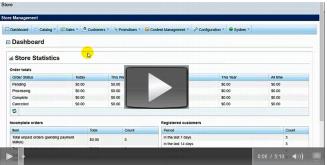Difference between revisions of "Add Products"
Jump to navigation
Jump to search
m (SPederson moved page ECommerce-Add Products to Add Products) |
|||
| Line 1: | Line 1: | ||
| − | + | <div style="color: #5F497A; font-family: Cambria; font-size: 11pt; font-weight: bold; margin-left: 0pt;"><span id="wwpID0E0SK0FA">Video tutorials</span></div> | |
| − | |||
| − | |||
| − | |||
| − | |||
| − | |||
| − | |||
<div style="font-family: "Times New Roman"; font-size: 11pt; margin-bottom: 12pt;"><span id="wwpID0E0RK0FA">Watch the video tutorials below to see the concepts demonstrated. Click “more information” to view additional details.</span></div> | <div style="font-family: "Times New Roman"; font-size: 11pt; margin-bottom: 12pt;"><span id="wwpID0E0RK0FA">Watch the video tutorials below to see the concepts demonstrated. Click “more information” to view additional details.</span></div> | ||
<div style="color: #5F497A; font-family: Cambria; font-size: 11pt; font-weight: bold; margin-left: 0pt;"><span id="wwpID0E0QK0FA">What types of product can I create?</span></div> | <div style="color: #5F497A; font-family: Cambria; font-size: 11pt; font-weight: bold; margin-left: 0pt;"><span id="wwpID0E0QK0FA">What types of product can I create?</span></div> | ||
| Line 37: | Line 31: | ||
<div style="color: #5F497A; font-family: Cambria; font-size: 11pt; font-weight: bold; margin-left: 0pt;"><span id="wwpID0E0UJ0FA"> </span></div> | <div style="color: #5F497A; font-family: Cambria; font-size: 11pt; font-weight: bold; margin-left: 0pt;"><span id="wwpID0E0UJ0FA"> </span></div> | ||
<div style="font-family: "Times New Roman"; font-size: 11pt; margin-bottom: 12pt; margin-left: 36pt;"><span id="wwpID0E0TJ0FA">[[http://www.screencast.com/t/1ejx9UNNsXU|[[Image:eCommerce-Add_Products-eCommerce.1.19.8.jpg]]]]</span></div> | <div style="font-family: "Times New Roman"; font-size: 11pt; margin-bottom: 12pt; margin-left: 36pt;"><span id="wwpID0E0TJ0FA">[[http://www.screencast.com/t/1ejx9UNNsXU|[[Image:eCommerce-Add_Products-eCommerce.1.19.8.jpg]]]]</span></div> | ||
| − | |||
Revision as of 18:28, 30 July 2015
Video tutorials
Watch the video tutorials below to see the concepts demonstrated. Click “more information” to view additional details.
What types of product can I create?
[1:49] More information
Creating a simple product – just the basics (e.g. single key chain)
[1:55] More information
Creating a simple product – extended information (e.g. single key chain)
[5:10] More information
Creating a product with multiple attributes (e.g. t-shirt with size and color)
[3:58] More information
Creating a product with 2 variants (e.g. Book with both soft and hard cover bindings)
[2:08] More information
How do I offer a downloadable file?
[2:10] More information
How do I organize my products into categories
[1:57] More information
How do I display special member only products or special pricing?
[7:06 (start at 4:36)] More information