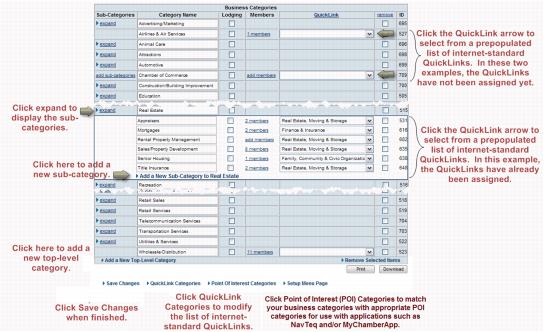Difference between revisions of "Administrator Tasks-Modify Business Directory Categories"
Jump to navigation
Jump to search
(Created page with "<div xmlns="http://www.w3.org/1999/xhtml"> <div style="text-align: left;">Table of Contents | Administrator_Tasks-Business_Categor...") |
|||
| Line 1: | Line 1: | ||
| − | + | <div style="color: #5F497A; font-family: Cambria; font-size: 11pt; font-weight: bold; margin-left: 18pt;"><span id="wwpID0E0QT0HA">To view and edit business directory categories</span></div> | |
| − | |||
| − | |||
| − | |||
| − | |||
| − | |||
| − | |||
<div style="margin-left: 18pt;margin-bottom: 12pt;"> | <div style="margin-left: 18pt;margin-bottom: 12pt;"> | ||
<table border="0" cellspacing="0" cellpadding="0" width="99%" summary=""> | <table border="0" cellspacing="0" cellpadding="0" width="99%" summary=""> | ||
| Line 52: | Line 46: | ||
<div style="color: #5F497A; font-family: Calibri; font-size: 9pt; margin-bottom: 12pt; margin-left: 18pt;"><span id="wwpID0E0GT0HA">QuickLink categories should be assigned to every top-level and sub-category to take full advantage of all search methods available on the integrated public web site.</span></div> | <div style="color: #5F497A; font-family: Calibri; font-size: 9pt; margin-bottom: 12pt; margin-left: 18pt;"><span id="wwpID0E0GT0HA">QuickLink categories should be assigned to every top-level and sub-category to take full advantage of all search methods available on the integrated public web site.</span></div> | ||
<div style="color: #5F497A; font-family: Calibri; font-size: 9pt; margin-bottom: 12pt; margin-left: 18pt;"><span id="wwpID0E0FT0HA">Click </span><span style="font-weight: bold;">Point of Interest Categories</span> to assign Point of Interest categories (POI) to your business categories if you will be using applications such MyChamberApp.</div> | <div style="color: #5F497A; font-family: Calibri; font-size: 9pt; margin-bottom: 12pt; margin-left: 18pt;"><span id="wwpID0E0FT0HA">Click </span><span style="font-weight: bold;">Point of Interest Categories</span> to assign Point of Interest categories (POI) to your business categories if you will be using applications such MyChamberApp.</div> | ||
| − | |||
Revision as of 01:32, 5 January 2016
To view and edit business directory categories
Tip: If you have more than 300 business categories – [this video] to see how to edit your category names and QuickLink assignments by clicking Edit in the far right column. - [ ]
]
1. |
Click Setup in the left-hand menu. |
2. |
Click Define Business Categories in the Member Options area. |
3. |
Modify the categories as desired. |
Figure 1-9 Business Categories
4. |
Click Save Changes. |
Sub-categories may not be created in top-level categories when the top-level contains members. Remove the members, then sub-categories may be created.
QuickLink categories should be assigned to every top-level and sub-category to take full advantage of all search methods available on the integrated public web site.
Click Point of Interest Categories to assign Point of Interest categories (POI) to your business categories if you will be using applications such MyChamberApp.