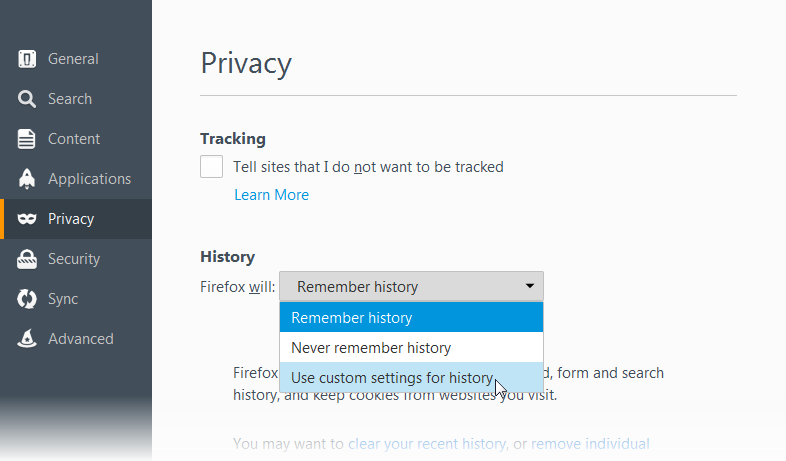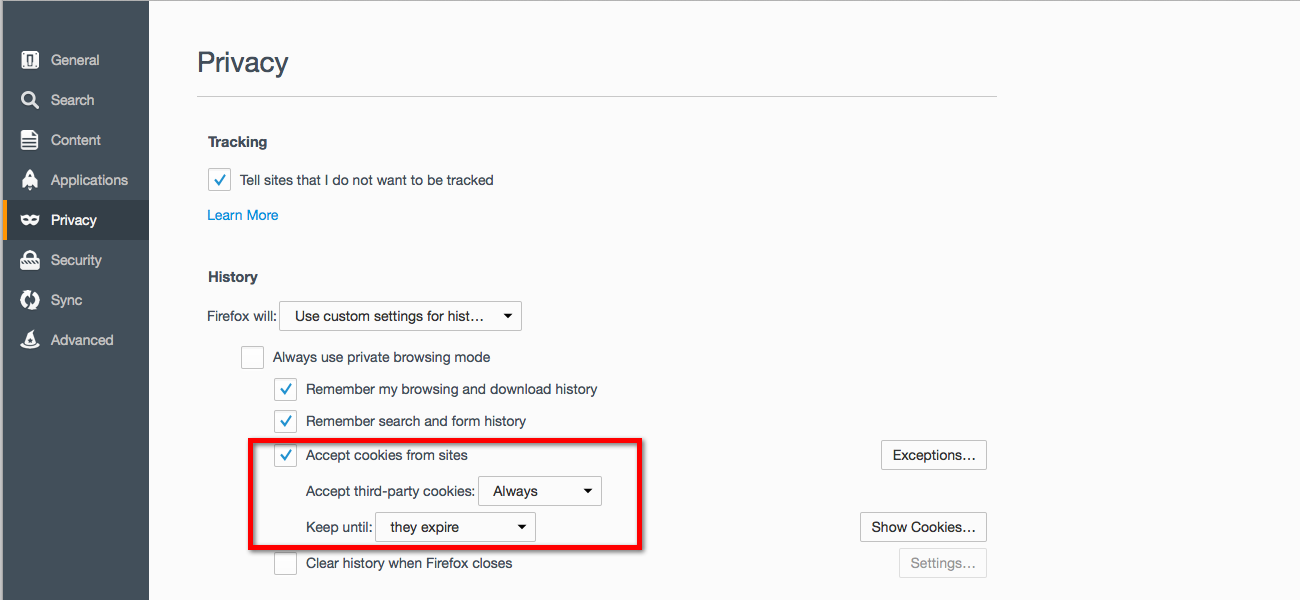Difference between revisions of "Allow Cookies in Firefox"
Jump to navigation
Jump to search
(Created page with "<div xmlns="http://www.w3.org/1999/xhtml"> <div style="text-align: left;">Table of Contents | Getting_Started-Firefox_Web_Browser_Sett...") |
m (SPederson moved page Allow Cookies with Firefox to Allow Cookies in Firefox) |
||
| (3 intermediate revisions by the same user not shown) | |||
| Line 1: | Line 1: | ||
| − | + | :'''Note: Cookies are enabled by default in Firefox.''' | |
| − | + | #Click the menu button <html><img src="http://supportwiki.micronetonline.com/images/4/43/Newmenuff.png" /></html> and choose Options. | |
| − | + | #Select the Privacy panel. | |
| − | + | #Set '''Firefox will:''' to Use custom settings for history. | |
| − | + | #:[[File:firefox1.png]] | |
| − | + | #Check mark '''Accept cookies from sites''' to enable Cookies. | |
| − | + | #:[[File:firefox2.png]] | |
| − | + | #Set '''Keep until:''' to '''they expire'''. | |
| − | + | #Close the ''about:preferences'' page. Any changes you've made will automatically be saved. | |
| − | |||
| − | |||
| − | |||
| − | |||
| − | |||
| − | |||
| − | |||
| − | |||
| − | |||
| − | |||
| − | |||
| − | |||
| − | |||
| − | |||
| − | |||
| − | |||
| − | |||
| − | |||
| − | |||
| − | |||
| − | |||
| − | |||
| − | |||
| − | |||
| − | |||
| − | |||
| − | |||
| − | |||
| − | |||
| − | |||
| − | |||
| − | |||
| − | |||
| − | |||
| − | |||
| − | |||
| − | |||
| − | |||
| − | |||
| − | |||
| − | |||
| − | |||
| − | |||
| − | |||
| − | |||
| − | |||
| − | |||
| − | |||
| − | |||
| − | |||
| − | |||
| − | |||
| − | |||
| − | |||
| − | |||
| − | |||
| − | |||
| − | |||
| − | |||
| − | |||
| − | |||
| − | |||
| − | |||
| − | |||
| − | |||
| − | |||
| − | |||
| − | |||
| − | |||
| − | |||
| − | |||
| − | |||
| − | |||
| − | |||
| − | |||
| − | |||
| − | |||
| − | |||
| − | |||
| − | |||
| − | |||
| − | |||
| − | |||
| − | |||
| − | |||
| − | |||
| − | |||
| − | |||
| − | |||
| − | |||
| − | |||
| − | |||
| − | |||
| − | |||
| − | |||
| − | |||
| − | |||
| − | |||
| − | |||
| − | |||
| − | |||
| − | |||
| − | |||
| − | |||
| − | |||
| − | |||
| − | |||
| − | |||
| − | |||
| − | |||
| − | |||
| − | |||
| − | |||
| − | |||
| − | |||
| − | |||
| − | |||
| − | |||
| − | |||
| − | |||
| − | |||
| − | |||
| − | |||
| − | |||
| − | |||
Latest revision as of 14:55, 30 July 2015
- Note: Cookies are enabled by default in Firefox.
 and choose Options.
and choose Options.