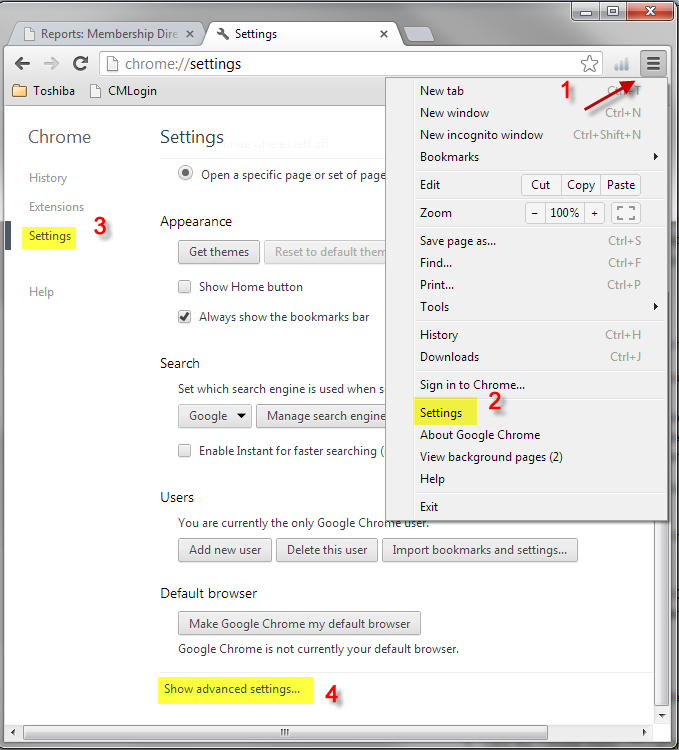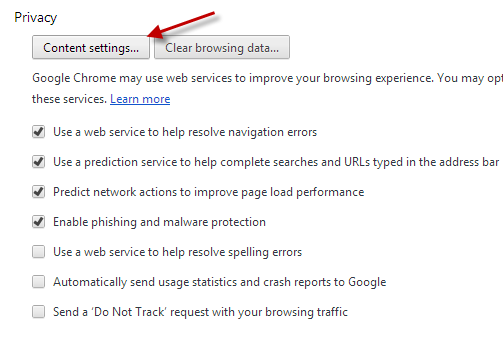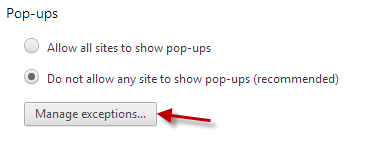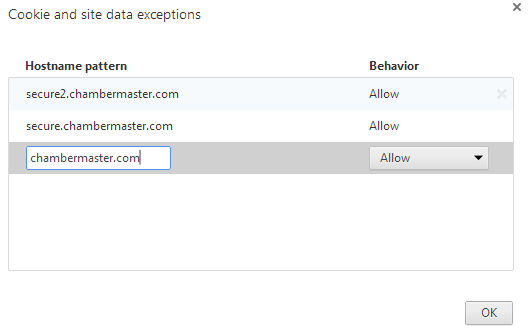Difference between revisions of "Allow Popups in Google Chrome"
Jump to navigation
Jump to search
m (SPederson moved page Getting Started-Google Chrome to Allow Popups in Google Chrome) |
|||
| Line 1: | Line 1: | ||
| − | <div style="color: #5F497A; font-family: | + | <div style="color: #5F497A; font-family: Arial; font-size: 11pt; font-weight: bold; margin-left: 18pt;"><span id="wwpID0E0UJ0HA">To allow pop-ups with Google Chrome</span></div> |
<div style="margin-left: 22.5pt;margin-bottom: 12pt;"> | <div style="margin-left: 22.5pt;margin-bottom: 12pt;"> | ||
<table border="0" cellspacing="0" cellpadding="0" width="99%" summary=""> | <table border="0" cellspacing="0" cellpadding="0" width="99%" summary=""> | ||
<tr valign="baseline"> | <tr valign="baseline"> | ||
| − | <td style="width: 18pt"><div style="font-family: " | + | <td style="width: 18pt"><div style="font-family: "Arial"; font-size: 11pt; text-align: justify;"><span style="font-family: Arial; font-size: 10pt;">1. </span></div></td> |
| − | <td><div style="font-family: " | + | <td><div style="font-family: "Arial"; font-size: 11pt; text-align: justify;"><span id="wwpID0E0TJ0HA">From the Google Chrome menu, click the Chrome menu [[Image:Getting_Started-Google_Chrome-image28.png|Chrome menu]] on the browser toolbar.</span></div></td> |
</tr> | </tr> | ||
</table> | </table> | ||
| Line 11: | Line 11: | ||
<table border="0" cellspacing="0" cellpadding="0" width="99%" summary=""> | <table border="0" cellspacing="0" cellpadding="0" width="99%" summary=""> | ||
<tr valign="baseline"> | <tr valign="baseline"> | ||
| − | <td style="width: 18pt"><div style="font-family: " | + | <td style="width: 18pt"><div style="font-family: "Arial"; font-size: 11pt; text-align: justify;"><span style="font-family: Arial; font-size: 10pt;">2. </span></div></td> |
| − | <td><div style="font-family: " | + | <td><div style="font-family: "Arial"; font-size: 11pt; text-align: justify;"><span id="wwpID0E0SJ0HA">Select </span><span style="font-weight: bold;">Settings</span>.</div></td> |
</tr> | </tr> | ||
</table> | </table> | ||
| Line 19: | Line 19: | ||
<table border="0" cellspacing="0" cellpadding="0" width="99%" summary=""> | <table border="0" cellspacing="0" cellpadding="0" width="99%" summary=""> | ||
<tr valign="baseline"> | <tr valign="baseline"> | ||
| − | <td style="width: 18pt"><div style="font-family: " | + | <td style="width: 18pt"><div style="font-family: "Arial"; font-size: 11pt; text-align: justify;"><span style="font-family: Arial; font-size: 10pt;">3. </span></div></td> |
| − | <td><div style="font-family: " | + | <td><div style="font-family: "Arial"; font-size: 11pt; text-align: justify;"><span id="wwpID0E0RJ0HA">Click </span><span style="font-weight: bold;">Show advanced settings</span>.</div></td> |
</tr> | </tr> | ||
</table> | </table> | ||
</div> | </div> | ||
| − | <div style="font-family: " | + | <div style="font-family: "Arial"; font-size: 11pt; margin-bottom: 12pt; margin-left: 54pt; text-align: justify;"><span id="wwpID0E0QJ0HA">[[Image:Getting_Started-Google_Chrome-image29.png]]</span></div> |
<div style="margin-left: 18pt;margin-bottom: 12pt;"> | <div style="margin-left: 18pt;margin-bottom: 12pt;"> | ||
<table border="0" cellspacing="0" cellpadding="0" width="99%" summary=""> | <table border="0" cellspacing="0" cellpadding="0" width="99%" summary=""> | ||
<tr valign="baseline"> | <tr valign="baseline"> | ||
| − | <td style="width: 18pt"><div style="font-family: " | + | <td style="width: 18pt"><div style="font-family: "Arial"; font-size: 11pt; text-align: justify;"><span style="font-family: Arial; font-size: 10pt;">4. </span></div></td> |
| − | <td><div style="font-family: " | + | <td><div style="font-family: "Arial"; font-size: 11pt; text-align: justify;"><span id="wwpID0E0PJ0HA">in the "Privacy" section, click the </span><span style="font-weight: bold;">Content settings</span> button.</div></td> |
</tr> | </tr> | ||
</table> | </table> | ||
</div> | </div> | ||
| − | <div style="font-family: " | + | <div style="font-family: "Arial"; font-size: 11pt; margin-bottom: 12pt; margin-left: 54pt; text-align: justify;"><span id="wwpID0E0OJ0HA">[[Image:Getting_Started-Google_Chrome-image30.png]]</span></div> |
<div style="margin-left: 18pt;margin-bottom: 12pt;"> | <div style="margin-left: 18pt;margin-bottom: 12pt;"> | ||
<table border="0" cellspacing="0" cellpadding="0" width="99%" summary=""> | <table border="0" cellspacing="0" cellpadding="0" width="99%" summary=""> | ||
<tr valign="baseline"> | <tr valign="baseline"> | ||
| − | <td style="width: 18pt"><div style="font-family: " | + | <td style="width: 18pt"><div style="font-family: "Arial"; font-size: 11pt; text-align: justify;"><span style="font-family: Arial; font-size: 10pt;">5. </span></div></td> |
| − | <td><div style="font-family: " | + | <td><div style="font-family: "Arial"; font-size: 11pt; text-align: justify;"><span id="wwpID0E0NJ0HA">In the "Pop-ups" section, click </span><span style="font-weight: bold;">Manage exceptions</span>.</div></td> |
</tr> | </tr> | ||
</table> | </table> | ||
</div> | </div> | ||
| − | <div style="font-family: " | + | <div style="font-family: "Arial"; font-size: 11pt; margin-bottom: 12pt; margin-left: 54pt; text-align: justify;"><span id="wwpID0E0MJ0HA">[[Image:Getting_Started-Google_Chrome-image41.png]]</span></div> |
<div style="margin-left: 18pt;margin-bottom: 12pt;"> | <div style="margin-left: 18pt;margin-bottom: 12pt;"> | ||
<table border="0" cellspacing="0" cellpadding="0" width="99%" summary=""> | <table border="0" cellspacing="0" cellpadding="0" width="99%" summary=""> | ||
<tr valign="baseline"> | <tr valign="baseline"> | ||
| − | <td style="width: 18pt"><div style="font-family: " | + | <td style="width: 18pt"><div style="font-family: "Arial"; font-size: 11pt; text-align: left;"><span style="font-family: Arial; font-size: 10pt;">6. </span></div></td> |
| − | <td><div style="font-family: " | + | <td><div style="font-family: "Arial"; font-size: 11pt; text-align: left;"><span id="wwpID0E0LJ0HA">Click in to “Add a new hostname pattern” and type secure.chambermaster.com, make sure </span><span style="font-weight: bold;">Behavior</span> is set on <span style="font-weight: bold;">Allow </span>and press Enter. *<span style="font-family: Arial; font-size: 11pt;">Memberzone</span> customers see note below.</div></td> |
</tr> | </tr> | ||
</table> | </table> | ||
| Line 54: | Line 54: | ||
<table border="0" cellspacing="0" cellpadding="0" width="99%" summary=""> | <table border="0" cellspacing="0" cellpadding="0" width="99%" summary=""> | ||
<tr valign="baseline"> | <tr valign="baseline"> | ||
| − | <td style="width: 18pt"><div style="font-family: " | + | <td style="width: 18pt"><div style="font-family: "Arial"; font-size: 11pt; text-align: left;"><span style="font-family: Arial; font-size: 10pt;">7. </span></div></td> |
| − | <td><div style="font-family: " | + | <td><div style="font-family: "Arial"; font-size: 11pt; text-align: left;"><span id="wwpID0E0KJ0HA">Click in to “Add a new hostname pattern” and type secure2.chambermaster.com, make sure </span><span style="font-weight: bold;">Behavior</span> is set on <span style="font-weight: bold;">Allow</span> and press Enter.</div></td> |
</tr> | </tr> | ||
</table> | </table> | ||
| Line 62: | Line 62: | ||
<table border="0" cellspacing="0" cellpadding="0" width="99%" summary=""> | <table border="0" cellspacing="0" cellpadding="0" width="99%" summary=""> | ||
<tr valign="baseline"> | <tr valign="baseline"> | ||
| − | <td style="width: 18pt"><div style="font-family: " | + | <td style="width: 18pt"><div style="font-family: "Arial"; font-size: 11pt; text-align: justify;"><span style="font-family: Arial; font-size: 10pt;">8. </span></div></td> |
| − | <td><div style="font-family: " | + | <td><div style="font-family: "Arial"; font-size: 11pt; text-align: justify;"><span id="wwpID0E0JJ0HA">Click in to “Add a new hostname pattern” and type chambermaster.com, make sure </span><span style="font-weight: bold;">Behavior</span> is set on <span style="font-weight: bold;">Allow</span> and click <span style="font-weight: bold;">OK</span>.</div></td> |
</tr> | </tr> | ||
</table> | </table> | ||
</div> | </div> | ||
| − | <div style="font-family: " | + | <div style="font-family: "Arial"; font-size: 11pt; margin-bottom: 12pt; margin-left: 54pt; text-align: justify;"><span id="wwpID0E0IJ0HA">[[Image:Getting_Started-Google_Chrome-image32.png]]</span></div> |
<div style="margin-left: 18pt;margin-bottom: 12pt;"> | <div style="margin-left: 18pt;margin-bottom: 12pt;"> | ||
<table border="0" cellspacing="0" cellpadding="0" width="99%" summary=""> | <table border="0" cellspacing="0" cellpadding="0" width="99%" summary=""> | ||
<tr valign="baseline"> | <tr valign="baseline"> | ||
| − | <td style="width: 18pt"><div style="font-family: " | + | <td style="width: 18pt"><div style="font-family: "Arial"; font-size: 11pt; text-align: justify;"><span style="font-family: Arial; font-size: 10pt;">9. </span></div></td> |
| − | <td><div style="font-family: " | + | <td><div style="font-family: "Arial"; font-size: 11pt; text-align: justify;"><span id="wwpID0E0HJ0HA">Click </span><span style="font-weight: bold;">OK</span> again.</div></td> |
</tr> | </tr> | ||
</table> | </table> | ||
</div> | </div> | ||
| − | <div style="color: #5F497A; font-family: | + | <div style="color: #5F497A; font-family: Arial; font-size: 11pt; font-weight: bold; margin-left: 18pt;"><span id="wwpID0E0GJ0HA">*</span><span style="font-family: Arial; font-size: 11pt;">Memberzone</span> Customers: </div> |
| − | <div style="font-family: " | + | <div style="font-family: "Arial"; font-size: 11pt; margin-bottom: 12pt; margin-left: 36pt;"><span id="wwpID0E0FJ0HA">Please allow cookies on the following sites instead of the three Chambermaster sites in steps 6-8 above:</span></div> |
<div style="margin-left: 72pt;margin-bottom: 12pt;"> | <div style="margin-left: 72pt;margin-bottom: 12pt;"> | ||
<table border="0" cellspacing="0" cellpadding="0" width="99%" summary=""> | <table border="0" cellspacing="0" cellpadding="0" width="99%" summary=""> | ||
<tr valign="baseline"> | <tr valign="baseline"> | ||
| − | <td style="width: 18pt"><div style="font-family: " | + | <td style="width: 18pt"><div style="font-family: "Arial"; font-size: 11pt;">[[Image:Getting_Started-rd_bullet.jpg|9px]]</div></td> |
| − | <td><div style="font-family: " | + | <td><div style="font-family: "Arial"; font-size: 11pt;"><span id="wwpID0E0EJ0HA">App.memberzone.com</span></div></td> |
</tr> | </tr> | ||
</table> | </table> | ||
| Line 89: | Line 89: | ||
<table border="0" cellspacing="0" cellpadding="0" width="99%" summary=""> | <table border="0" cellspacing="0" cellpadding="0" width="99%" summary=""> | ||
<tr valign="baseline"> | <tr valign="baseline"> | ||
| − | <td style="width: 18pt"><div style="font-family: " | + | <td style="width: 18pt"><div style="font-family: "Arial"; font-size: 11pt;">[[Image:Getting_Started-rd_bullet.jpg|9px]]</div></td> |
| − | <td><div style="font-family: " | + | <td><div style="font-family: "Arial"; font-size: 11pt;"><span id="wwpID0E0DJ0HA">Memberzone.com</span></div></td> |
</tr> | </tr> | ||
</table> | </table> | ||
> | > | ||
Revision as of 16:40, 24 August 2015
To allow pop-ups with Google Chrome
2. |
Select Settings. |
3. |
Click Show advanced settings. |
4. |
in the "Privacy" section, click the Content settings button. |
5. |
In the "Pop-ups" section, click Manage exceptions. |
6. |
Click in to “Add a new hostname pattern” and type secure.chambermaster.com, make sure Behavior is set on Allow and press Enter. *Memberzone customers see note below. |
7. |
Click in to “Add a new hostname pattern” and type secure2.chambermaster.com, make sure Behavior is set on Allow and press Enter. |
8. |
Click in to “Add a new hostname pattern” and type chambermaster.com, make sure Behavior is set on Allow and click OK. |
9. |
Click OK again. |
*Memberzone Customers:
Please allow cookies on the following sites instead of the three Chambermaster sites in steps 6-8 above: