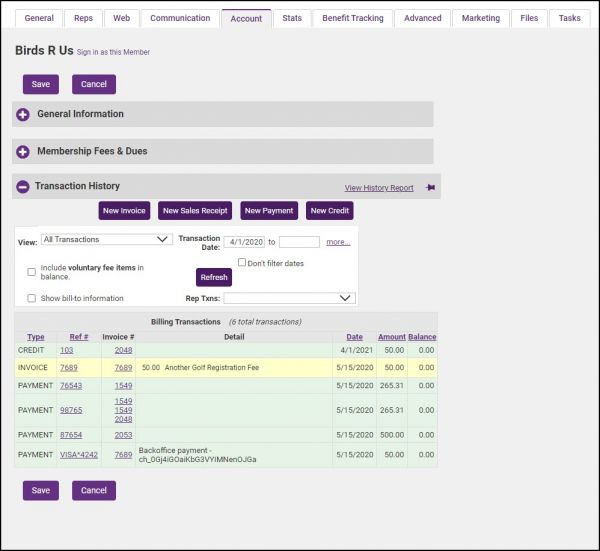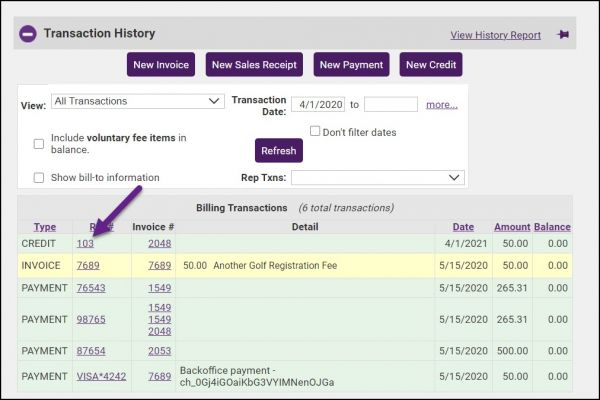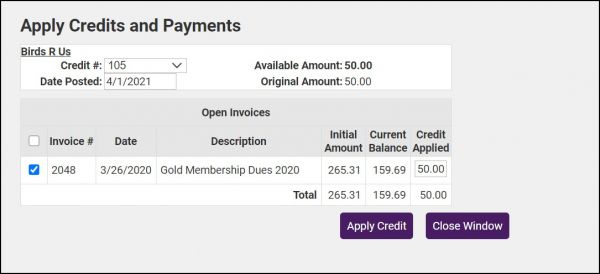Apply a Credit Before Payment is Received
Revision as of 21:01, 1 April 2021 by Cpetterson (talk | contribs)
- For the desired member, click the Account Tab.
- In the Transaction History click the hyper-link for the credit you wish to apply.
- Click Apply Credit.
- Locate the desired invoice where a credit should be applied.
- Click the New Transaction drop-down arrow.
- Click Apply Credit.
- Select the invoice to which you wish to apply the credit.
- Click Apply Credit.