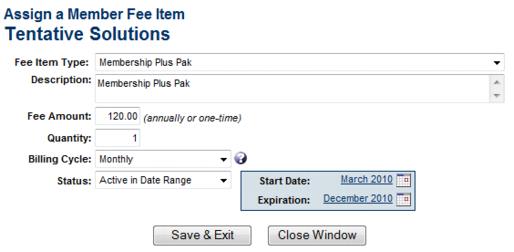Difference between revisions of "Assign Fee with Start and Stop Date"
Jump to navigation
Jump to search
| Line 4: | Line 4: | ||
| − | :[[ | + | :[[File:Member_Management-Assign_Fee_with_Start_and_Stop_date_(Plus_editio-MemberManagement.1.75.1.jpg]] |
:'''Figure:''' Fee Item with Date Range assigned (Plus edition or greater with integrated Billing) | :'''Figure:''' Fee Item with Date Range assigned (Plus edition or greater with integrated Billing) | ||
Revision as of 23:28, 4 September 2016
While creating or modifying a Fee Item assignment on a Member’s account, a Status of Active in Date Range may be specified. This will allow a start date and expiration date to be assigned to this particular Fee Item.
In the figure below, a Membership Plus Pak fee of $10 will be billed each month starting March 2010 with the final billing in December 2010. The total amount billed for this fee item during the year 2010 would be $100.