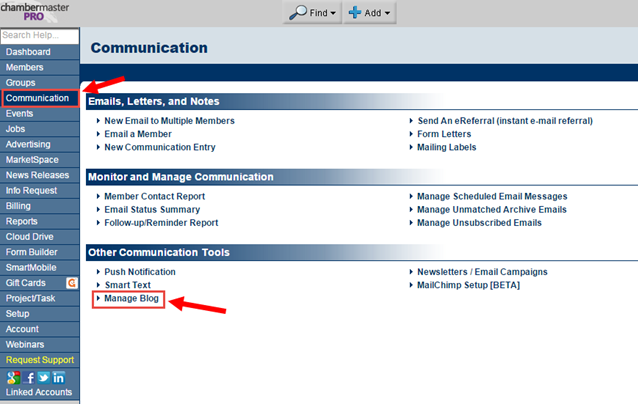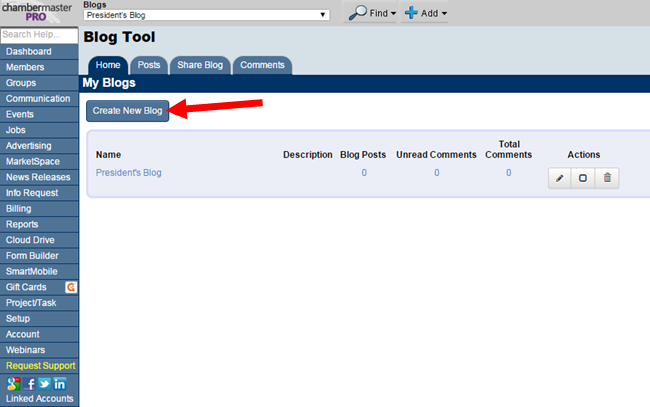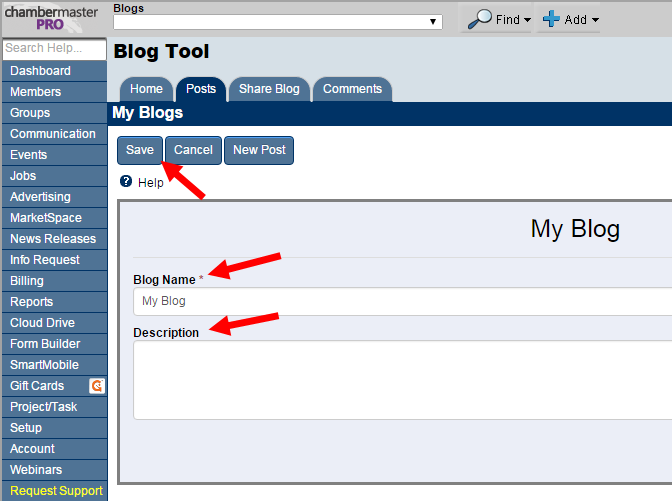Blogs
Jump to navigation
Jump to search
Blogs are a great way to get your message out to your members and the public. Users with Pro Edition can now create one or more blogs that integrate perfectly with your website and Member Information Center.
Overview
Accessing the Blog Tool
From your Dashboard, click Communication on the left-hand menu. Then under "Other Communication Tools", click Manage Blog.
Creating a Blog
1. From the Blog Tool Home tab, click the Create New Blog button.
2. Give the blog a Name (required) and Description (optional), then click Save.