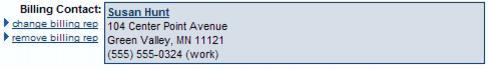Difference between revisions of "Change a Selected Rep"
Jump to navigation
Jump to search
m (SPederson moved page Member Management-Change a selected rep to Change a Selected Rep) |
|||
| Line 1: | Line 1: | ||
| − | <div style="color: #5F497A; font-family: | + | <div style="color: #5F497A; font-family: arial; font-size: 11pt; font-weight: bold; margin-left: 18pt; margin-top: 6pt;"><span id="wwpID0E0CCB0HA">Change a selected rep</span></div> |
<div style="margin-left: 18pt;"> | <div style="margin-left: 18pt;"> | ||
<table border="0" cellspacing="0" cellpadding="0" width="99%" summary=""> | <table border="0" cellspacing="0" cellpadding="0" width="99%" summary=""> | ||
<tr valign="baseline"> | <tr valign="baseline"> | ||
| − | <td style="width: 18pt"><div style="font-family: | + | <td style="width: 18pt"><div style="font-family: arial; font-size: 11pt;">1. </div></td> |
| − | <td><div style="font-family: | + | <td><div style="font-family: arial; font-size: 11pt;"><span id="wwpID0E0BCB0HA">On the </span><span style="font-weight: bold;">Account</span> tab, click change billing rep in the <span style="font-weight: bold;">General Information</span> area.</div></td> |
</tr> | </tr> | ||
</table> | </table> | ||
| Line 11: | Line 11: | ||
<table border="0" cellspacing="0" cellpadding="0" width="99%" summary=""> | <table border="0" cellspacing="0" cellpadding="0" width="99%" summary=""> | ||
<tr valign="baseline"> | <tr valign="baseline"> | ||
| − | <td style="width: 18pt"><div style="font-family: | + | <td style="width: 18pt"><div style="font-family: arial; font-size: 11pt;">2. </div></td> |
| − | <td><div style="font-family: | + | <td><div style="font-family: arial; font-size: 11pt;"><span id="wwpID0E0ACB0HA">Click the desired rep name in the </span><span style="font-weight: bold;">Choose a representative</span> list box and then click <span style="font-weight: bold;">Continue</span>.</div></td> |
</tr> | </tr> | ||
</table> | </table> | ||
</div> | </div> | ||
| − | <div style="font-family: | + | <div style="font-family: arial; font-size: 11pt; margin-bottom: 12pt; margin-left: 72pt; text-align: justify;"><span id="wwpID0E06BB0HA">[[Image:Member_Management-Change_a_selected_rep-MemberManagement.1.10.1.jpg]]</span></div> |
| − | <div style="font-family: | + | <div style="font-family: arial; font-size: 10pt; margin-bottom: 12pt; margin-left: 72pt; text-align: justify;"><span style="font-size: 10pt;"><span id="wwpID0E05BB0HA">Figure:</span></span> Account Tab – Billing Rep Selected</div> |
| − | <div style="color: #5F497A; font-family: | + | <div style="color: #5F497A; font-family: arial; font-size: 11pt; font-weight: bold; margin-left: 18pt; margin-top: 6pt;"><span id="wwpID0E04BB0HA">Remove a rep</span></div> |
<div style="margin-left: 18pt;"> | <div style="margin-left: 18pt;"> | ||
<table border="0" cellspacing="0" cellpadding="0" width="99%" summary=""> | <table border="0" cellspacing="0" cellpadding="0" width="99%" summary=""> | ||
<tr valign="baseline"> | <tr valign="baseline"> | ||
| − | <td style="width: 18pt"><div style="font-family: | + | <td style="width: 18pt"><div style="font-family: arial; font-size: 11pt;">1. </div></td> |
| − | <td><div style="font-family: | + | <td><div style="font-family: arial; font-size: 11pt;"><span id="wwpID0E03BB0HA">On the Account tab, click remove billing rep in the General Information area.</span></div></td> |
</tr> | </tr> | ||
</table> | </table> | ||
</div> | </div> | ||
| − | <div style="color: #5F497A; font-family: | + | <div style="color: #5F497A; font-family: arial; font-size: 11pt; font-weight: bold; margin-left: 18pt; margin-top: 6pt;"><span id="wwpID0E02BB0HA">Notes and Tips:</span></div> |
| − | <div style="font-family: | + | <div style="font-family: arial; font-size: 11pt; margin-left: 36pt; text-indent: -18pt;"><span id="wwpID0E01BB0HA"> </span></div> |
<div style="margin-left: 18pt;margin-bottom: 12pt;"> | <div style="margin-left: 18pt;margin-bottom: 12pt;"> | ||
<table border="0" cellspacing="0" cellpadding="0" width="99%" summary=""> | <table border="0" cellspacing="0" cellpadding="0" width="99%" summary=""> | ||
<tr valign="baseline"> | <tr valign="baseline"> | ||
| − | <td style="width: 18pt"><div style="font-family: | + | <td style="width: 18pt"><div style="font-family: arial; font-size: 11pt;">[[Image:Member_Management-rd_bullet.jpg|9px]]</div></td> |
| − | <td><div style="font-family: | + | <td><div style="font-family: arial; font-size: 11pt;"><span id="wwpID0E0ZBB0HA">The </span><span style="font-weight: bold;">Billing rep</span> may also be selected or removed on the <span style="font-weight: bold;">Reps</span> tab. The checkbox <span style="font-weight: bold;">Billing Contact</span> under <span style="font-weight: bold;">Personal Information</span> can be selected there instead of making the change on the <span style="font-weight: bold;">Account</span> tab.</div></td> |
</tr> | </tr> | ||
</table> | </table> | ||
| Line 40: | Line 40: | ||
<table border="0" cellspacing="0" cellpadding="0" width="99%" summary=""> | <table border="0" cellspacing="0" cellpadding="0" width="99%" summary=""> | ||
<tr valign="baseline"> | <tr valign="baseline"> | ||
| − | <td style="width: 18pt"><div style="font-family: | + | <td style="width: 18pt"><div style="font-family: arial; font-size: 11pt;">[[Image:Member_Management-rd_bullet.jpg|9px]]</div></td> |
| − | <td><div style="font-family: | + | <td><div style="font-family: arial; font-size: 11pt;"><span id="wwpID0E0YBB0HA">The </span><span style="font-weight: bold;">Billing rep</span> and their billing contact preference may also be selected/changed by the member in the Member Information Center if they have the proper <span style="font-family: arial; font-size: 11pt;">permissions</span>.</div></td> |
</tr> | </tr> | ||
</table> | </table> | ||
| Line 48: | Line 48: | ||
<table border="0" cellspacing="0" cellpadding="0" width="99%" summary=""> | <table border="0" cellspacing="0" cellpadding="0" width="99%" summary=""> | ||
<tr valign="baseline"> | <tr valign="baseline"> | ||
| − | <td style="width: 18pt"><div style="font-family: | + | <td style="width: 18pt"><div style="font-family: arial; font-size: 11pt;">[[Image:Member_Management-rd_bullet.jpg|9px]]</div></td> |
| − | <td><div style="font-family: | + | <td><div style="font-family: arial; font-size: 11pt;"><span id="wwpID0E0XBB0HA">The address of the </span><span style="font-weight: bold;">Billing rep</span> is the address that invoices are sent to by default.</div></td> |
</tr> | </tr> | ||
</table> | </table> | ||
| Line 56: | Line 56: | ||
<table border="0" cellspacing="0" cellpadding="0" width="99%" summary=""> | <table border="0" cellspacing="0" cellpadding="0" width="99%" summary=""> | ||
<tr valign="baseline"> | <tr valign="baseline"> | ||
| − | <td style="width: 18pt"><div style="font-family: | + | <td style="width: 18pt"><div style="font-family: arial; font-size: 11pt;">[[Image:Member_Management-rd_bullet.jpg|9px]]</div></td> |
| − | <td><div style="font-family: | + | <td><div style="font-family: arial; font-size: 11pt;"><span style="font-weight: bold;"><span id="wwpID0E0WBB0HA">Integrated billing:</span></span> If a <span style="font-weight: bold;">Billing rep</span> is changed to a different person or a different address AFTER an invoice has been created, the old invoice will not automatically be updated with the new address. To update the old invoice to the name/address of the new <span style="font-weight: bold;">Billing rep</span>, click into the invoice, click <span style="font-weight: bold;">edit</span> in the <span style="font-weight: bold;">Bill To</span>: box, and click <span style="font-weight: bold;">choose rep</span> and select the appropriate new name.</div></td> |
</tr> | </tr> | ||
</table> | </table> | ||
Latest revision as of 22:15, 4 September 2016
Change a selected rep
1. |
On the Account tab, click change billing rep in the General Information area. |
2. |
Click the desired rep name in the Choose a representative list box and then click Continue. |
Figure: Account Tab – Billing Rep Selected
Remove a rep
1. |
On the Account tab, click remove billing rep in the General Information area. |
Notes and Tips:
The Billing rep may also be selected or removed on the Reps tab. The checkbox Billing Contact under Personal Information can be selected there instead of making the change on the Account tab. |
The Billing rep and their billing contact preference may also be selected/changed by the member in the Member Information Center if they have the proper permissions. |
Integrated billing: If a Billing rep is changed to a different person or a different address AFTER an invoice has been created, the old invoice will not automatically be updated with the new address. To update the old invoice to the name/address of the new Billing rep, click into the invoice, click edit in the Bill To: box, and click choose rep and select the appropriate new name. |