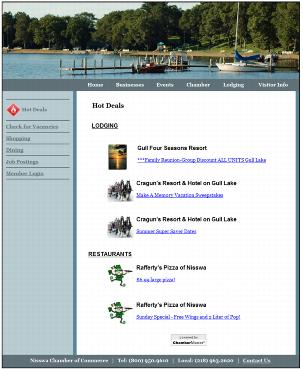Difference between revisions of "Create and Edit Hot Deals and Member-to-Member Deals"
Cpetterson (talk | contribs) |
|||
| Line 13: | Line 13: | ||
:'''Note: '''If a member has an active deal in place when they are dropped, an option will display at that time giving opportunity to disable the deal at that moment. | :'''Note: '''If a member has an active deal in place when they are dropped, an option will display at that time giving opportunity to disable the deal at that moment. | ||
| + | |||
| + | =Hot Deal Settings= | ||
| + | |||
| + | </tr> | ||
| + | </table> | ||
| + | </div> | ||
| + | <div style="margin-left: 18pt;margin-bottom: 12pt;"> | ||
| + | <table border="0" cellspacing="0" cellpadding="0" width="99%" summary=""> | ||
| + | <tr valign="baseline"> | ||
| + | <td style="width: 18pt"><div style="font-family: Calibri; font-size: 11pt;">• </div></td> | ||
| + | <td><div style="font-family: Calibri; font-size: 11pt;"><span style="font-weight: bold;"><span id="wwpID0E0YE0HA"> | ||
| + | </tr> | ||
| + | </table> | ||
| + | </div> | ||
| + | <div style="color: #5F497A; font-family: Calibri; font-size: 9pt; margin-bottom: 12pt; margin-left: 54pt;"><span id="wwpID0E0XE0HA">[[Image:Modify_Hot_Deals_Settings-AdminTasks.1.47.2.jpg]]</span></div> | ||
| + | <div style="font-family: Calibri; font-size: 10pt; margin-bottom: 12pt; margin-left: 90pt; text-align: justify;"><span id="wwpID0E0WE0HA">Figure 2-15a Deals displayed in summary list</span></div> | ||
| + | <div style="margin-left: 18pt;margin-bottom: 12pt;"> | ||
| + | <table border="0" cellspacing="0" cellpadding="0" width="99%" summary=""> | ||
| + | <tr valign="baseline"> | ||
| + | <td style="width: 18pt"><div style="font-family: Calibri; font-size: 11pt;">• </div></td> | ||
| + | <td><div style="font-family: Calibri; font-size: 11pt;"><span id="wwpID0E0VE0HA">Hot Deal and Member to Member captions allow you to specify your own custom phrase to describe these deals. The custom title will be reflected on the associated public website modules and throughout the software. Website graphics must be designed and replaced by your website designer. Refer to </span><span style="color: #003366; font-size: 11pt; text-decoration: underline;">[http://kb.chambermaster.com/hot-deals-icon http://kb.chambermaster.com/hot-deals-icon]</span> for complete details.</div></td> | ||
| + | </tr> | ||
| + | </table> | ||
| + | </div> | ||
| + | <div style="margin-left: 18pt;margin-bottom: 12pt;"> | ||
| + | <table border="0" cellspacing="0" cellpadding="0" width="99%" summary=""> | ||
| + | <tr valign="baseline"> | ||
| + | <td style="width: 18pt"><div style="font-family: Calibri; font-size: 11pt;">• </div></td> | ||
| + | <td><div style="font-family: Calibri; font-size: 11pt;"><span id="wwpID0E0UE0HA">RSS Feed limits for deals and member to member deals determine how many deals will display at one time in the RSS feeds. RSS feeds are commonly used to display a easy-glance list on your website home page.</span></div></td> | ||
| + | </tr> | ||
| + | </table> | ||
| + | </div> | ||
| + | <div style="margin-left: 18pt;margin-bottom: 12pt;"> | ||
| + | <table border="0" cellspacing="0" cellpadding="0" width="99%" summary=""> | ||
| + | <tr valign="baseline"> | ||
| + | <td style="width: 18pt"><div style="font-family: Calibri; font-size: 11pt;">• </div></td> | ||
| + | <td><div style="font-family: Calibri; font-size: 11pt;"><span style="font-weight: bold;"><span id="wwpID0E0TE0HA">Enable </span></span><span style="font-family: Calibri; font-size: 11pt; font-weight: bold;">Hot Deals Newsletter</span> displays the consumer signup link on the Hot Deals website page.</div></td> | ||
| + | </tr> | ||
| + | </table> | ||
| + | </div> | ||
| + | <div style="margin-left: 18pt;margin-bottom: 12pt;"> | ||
| + | <table border="0" cellspacing="0" cellpadding="0" width="99%" summary=""> | ||
| + | <tr valign="baseline"> | ||
| + | <td style="width: 18pt"><div style="font-family: Calibri; font-size: 11pt;">• </div></td> | ||
| + | <td><div style="font-family: Calibri; font-size: 11pt;"><span style="font-weight: bold;"><span id="wwpID0E0SE0HA">Enable Hot Deals as a public module </span></span>and <span style="font-weight: bold;">Enable Member to Member Deals as a public module </span>control whether the link appears at the bottom of the modules on the public website. If deselecting the Member to Member Deals as a public module, you can still select <span style="font-weight: bold;">Allow users to add M2M Deals while public module is disabled</span> so that members may add deals in the Member Information Center but not have the link display for the public.</div></td> | ||
| + | </tr> | ||
| + | </table> | ||
| + | </div> | ||
| + | <div style="font-family: Calibri; font-size: 11pt; margin-bottom: 12pt; margin-left: 36pt; text-align: justify;"><span id="wwpID0E0RE0HA">[[Image:Modify_Hot_Deals_Settings-AdminTasks.1.47.3.jpg|http://cloud.chambermaster.com/userfiles/UserFiles/chambers/9001/File/Release/m2mlinks.gif]]</span></div> | ||
| + | <div style="color: #5F497A; font-family: Cambria; font-size: 11pt; font-weight: bold; margin-left: 18pt;"><span id="wwpID0E0QE0HA"> </span></div> | ||
| + | <div style="color: #5F497A; font-family: Cambria; font-size: 11pt; font-weight: bold; margin-left: 18pt;"><span id="wwpID0E0PE0HA">Notes on charging for deals:</span></div> | ||
| + | <div style="margin-left: 18pt;margin-bottom: 12pt;"> | ||
| + | <table border="0" cellspacing="0" cellpadding="0" width="99%" summary=""> | ||
| + | <tr valign="baseline"> | ||
| + | <td style="width: 18pt"><div style="font-family: Calibri; font-size: 11pt;">• </div></td> | ||
| + | <td><div style="font-family: Calibri; font-size: 11pt;"><span id="wwpID0E0OE0HA">Charging for deals is an option. If wanting to charge, the options of credit card payment (if integrated) and invoicing are available. A fee item (Type=Member Due) must be created in the </span><span style="font-weight: bold;">Billing</span> or <span style="font-weight: bold;">QuickBooks</span> module in order to have the <span style="font-weight: bold;">Fee Item</span> selection available here.</div></td> | ||
| + | </tr> | ||
| + | </table> | ||
| + | </div> | ||
| + | <div style="margin-left: 18pt;margin-bottom: 12pt;"> | ||
| + | <table border="0" cellspacing="0" cellpadding="0" width="99%" summary=""> | ||
| + | <tr valign="baseline"> | ||
| + | <td style="width: 18pt"><div style="font-family: Calibri; font-size: 11pt;">• </div></td> | ||
| + | <td><div style="font-family: Calibri; font-size: 11pt;"><span id="wwpID0E0NE0HA">The fees selected here apply to both Community Hot Deals Deals and Member-to-Member Deals.</span></div></td> | ||
| + | </tr> | ||
| + | </table> | ||
| + | </div> | ||
| + | <div style="margin-left: 18pt;margin-bottom: 12pt;"> | ||
| + | <table border="0" cellspacing="0" cellpadding="0" width="99%" summary=""> | ||
| + | <tr valign="baseline"> | ||
| + | <td style="width: 18pt"><div style="font-family: Calibri; font-size: 11pt;">• </div></td> | ||
| + | <td><div style="font-family: Calibri; font-size: 11pt;"><span id="wwpID0E0ME0HA">The </span><span style="font-weight: bold;">Item Price</span> option for <span style="font-weight: bold;">Enhanced Package Members</span> will only apply if you have purchased the <span style="font-family: Calibri; font-size: 11pt;">Marketing Package</span>.</div></td> | ||
| + | </tr> | ||
| + | </table> | ||
| + | </div> | ||
| + | <div style="margin-left: 18pt;margin-bottom: 12pt;"> | ||
| + | <table border="0" cellspacing="0" cellpadding="0" width="99%" summary=""> | ||
| + | <tr valign="baseline"> | ||
| + | <td style="width: 18pt"><div style="font-family: Calibri; font-size: 11pt;">• </div></td> | ||
| + | <td><div style="font-family: Calibri; font-size: 11pt;"><span id="wwpID0E0LE0HA">If applicable, a fee will be charged per deal for the number of weeks the posting will be displayed. </span></div></td> | ||
| + | </tr> | ||
| + | </table> | ||
| + | </div> | ||
| + | <div style="margin-left: 72pt;margin-bottom: 12pt;"> | ||
| + | <table border="0" cellspacing="0" cellpadding="0" width="99%" summary=""> | ||
| + | <tr valign="baseline"> | ||
| + | <td style="width: 18pt"><div style="font-family: Calibri; font-size: 11pt;"><span style="font-family: Wingdings;"> </span></div></td> | ||
| + | <td><div style="font-family: Calibri; font-size: 11pt;"><span id="wwpID0E0KE0HA">When credit card is integrated with your database, it will always be available as a payment method for deals. It may not be removed as a payment method at this location.</span></div></td> | ||
| + | </tr> | ||
| + | </table> | ||
| + | </div> | ||
| + | <div style="margin-left: 72pt;margin-bottom: 12pt;"> | ||
| + | <table border="0" cellspacing="0" cellpadding="0" width="99%" summary=""> | ||
| + | <tr valign="baseline"> | ||
| + | <td style="width: 18pt"><div style="font-family: Calibri; font-size: 11pt;"><span style="font-family: Wingdings;"> </span></div></td> | ||
| + | <td><div style="font-family: Calibri; font-size: 11pt;"><span id="wwpID0E0JE0HA">Invoicing may be turned off by de-selecting the checkbox “Enable invoicing as payment option for Hot Deal purchases.”</span></div></td> | ||
| + | </tr> | ||
| + | </table> | ||
| + | </div> | ||
| + | <div style="margin-left: 72pt;margin-bottom: 12pt;"> | ||
| + | <table border="0" cellspacing="0" cellpadding="0" width="99%" summary=""> | ||
| + | <tr valign="baseline"> | ||
| + | <td style="width: 18pt"><div style="font-family: Calibri; font-size: 11pt;"><span style="font-family: Wingdings;"> </span></div></td> | ||
| + | <td><div style="font-family: Calibri; font-size: 11pt;"><span id="wwpID0E0IE0HA">Cash payment is not available as a payment method for deals.</span></div></td> | ||
| + | </tr> | ||
| + | </table> | ||
| + | </div> | ||
| + | <div style="margin-left: 72pt;margin-bottom: 12pt;"> | ||
| + | <table border="0" cellspacing="0" cellpadding="0" width="99%" summary=""> | ||
| + | <tr valign="baseline"> | ||
| + | <td style="width: 18pt"><div style="font-family: Calibri; font-size: 11pt;"><span style="font-family: Wingdings;"> </span></div></td> | ||
| + | <td><div style="font-family: Calibri; font-size: 11pt;"><span id="wwpID0E0HE0HA">Fees for deals are charged on a week by week basis – a full week at a time. The week is determined by the number of days – 1-7 days = 1 week; 8-14 days= 2 weeks etc.</span></div></td> | ||
| + | </tr> | ||
| + | </table> | ||
| + | |||
==Working with Hot Deal and M2M Deals== | ==Working with Hot Deal and M2M Deals== | ||
Revision as of 19:12, 20 April 2018
Overview
Hot Deals, sometimes called Community Deals, are specials that a member desires to post for consumer viewing on your association's website. Member-to-Member (M2M) deals are also created here (Plus edition or greater with SEO integration). These specials cumulatively are also referred to as Advertising.
The member may submit one of these deals through the Member Information Center or a staff person may add a deal on behalf of the member. The Advanced Options tab allows staff to add, view, edit, remove, approve, and disable Hot Deals. These same features are available by selecting Advertising in the left-hand menu, where deals for all members may be managed together.
By default, deals require approval by a staff person if the member submits them through the Member Information Center, which can be set to send off an email to your staff. Regardless, the Task List will indicate the number of pending deals that need your approval. After approval, members are sent an automatic email notice of approval.
By default, deals will not go live on the web site without your approval. If you desire to have all deals automatically appear on your website without staff approval, select Enable on Auto-Approve Hot Deals selection in Member Login Area Options and Setting menu in the Setup module.
When new deals are added, subscribers to the eNewsletter Mailing list will receive an automatic email notification. Members are sent an automatic reminder email three days prior to the expiration of a Hot Deal.
- Note: If a member has an active deal in place when they are dropped, an option will display at that time giving opportunity to disable the deal at that moment.
Hot Deal Settings
• |
• |
Hot Deal and Member to Member captions allow you to specify your own custom phrase to describe these deals. The custom title will be reflected on the associated public website modules and throughout the software. Website graphics must be designed and replaced by your website designer. Refer to http://kb.chambermaster.com/hot-deals-icon for complete details. |
• |
RSS Feed limits for deals and member to member deals determine how many deals will display at one time in the RSS feeds. RSS feeds are commonly used to display a easy-glance list on your website home page. |
• |
Enable Hot Deals Newsletter displays the consumer signup link on the Hot Deals website page. |
• |
Enable Hot Deals as a public module and Enable Member to Member Deals as a public module control whether the link appears at the bottom of the modules on the public website. If deselecting the Member to Member Deals as a public module, you can still select Allow users to add M2M Deals while public module is disabled so that members may add deals in the Member Information Center but not have the link display for the public. |
• |
Charging for deals is an option. If wanting to charge, the options of credit card payment (if integrated) and invoicing are available. A fee item (Type=Member Due) must be created in the Billing or QuickBooks module in order to have the Fee Item selection available here. |
• |
The fees selected here apply to both Community Hot Deals Deals and Member-to-Member Deals. |
• |
The Item Price option for Enhanced Package Members will only apply if you have purchased the Marketing Package. |
• |
If applicable, a fee will be charged per deal for the number of weeks the posting will be displayed. |
|
When credit card is integrated with your database, it will always be available as a payment method for deals. It may not be removed as a payment method at this location. |
|
Invoicing may be turned off by de-selecting the checkbox “Enable invoicing as payment option for Hot Deal purchases.” |
|
Cash payment is not available as a payment method for deals. |
|
Fees for deals are charged on a week by week basis – a full week at a time. The week is determined by the number of days – 1-7 days = 1 week; 8-14 days= 2 weeks etc. |
Working with Hot Deal and M2M Deals
- Add a Hot Deal or Member to Member deal
- Delete a Hot Deal / M2M deal
- Edit a Hot Deal / M2M deal
- Disable a Hot Deal / M2M deal
- Approve a Hot Deal / M2M deal
- Complete a transaction that is In Cart
- Hot Deal subscriber email (eNewsletter list)
- Hot Deal Expiration Reminder email
- Notification of Hot Deal Submitted
- Hot Deal settings