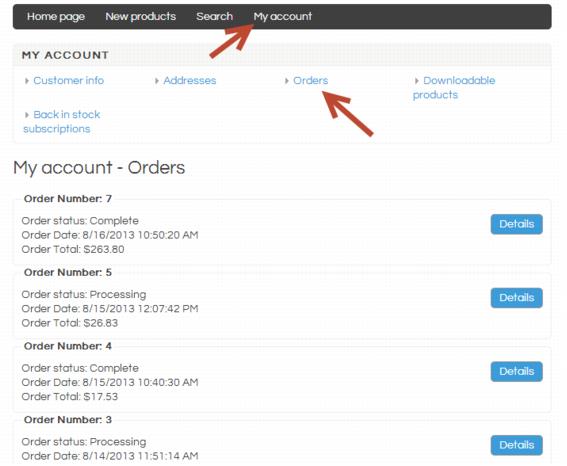Difference between revisions of "ECommerce-Customers view of order status"
Jump to navigation
Jump to search
(Created page with "<div xmlns="http://www.w3.org/1999/xhtml"> <div style="text-align: left;">Table of Contents | Previous | eC...") |
|||
| (One intermediate revision by one other user not shown) | |||
| Line 1: | Line 1: | ||
| − | + | <div style="font-family: "Arial"; font-size: 11pt; margin-bottom: 12pt;"><span id="wwpID0ESFA">Customers may access real-time information on their order when logged into your public storefront.</span></div> | |
| − | |||
| − | |||
| − | |||
| − | |||
| − | |||
| − | |||
| − | |||
<div style="margin-left: 18pt;"> | <div style="margin-left: 18pt;"> | ||
<table border="0" cellspacing="0" cellpadding="0" width="99%" summary=""> | <table border="0" cellspacing="0" cellpadding="0" width="99%" summary=""> | ||
<tr valign="baseline"> | <tr valign="baseline"> | ||
| − | <td style="width: 18pt"><div style="font-family: " | + | <td style="width: 18pt"><div style="font-family: "Arial"; font-size: 11pt;">1. </div></td> |
| − | <td><div style="font-family: " | + | <td><div style="font-family: "Arial"; font-size: 11pt;"><span id="wwpID0ERFA">Access the public storefront. </span></div></td> |
</tr> | </tr> | ||
</table> | </table> | ||
| Line 18: | Line 11: | ||
<table border="0" cellspacing="0" cellpadding="0" width="99%" summary=""> | <table border="0" cellspacing="0" cellpadding="0" width="99%" summary=""> | ||
<tr valign="baseline"> | <tr valign="baseline"> | ||
| − | <td style="width: 18pt"><div style="font-family: " | + | <td style="width: 18pt"><div style="font-family: "Arial"; font-size: 11pt;">2. </div></td> |
| − | <td><div style="font-family: " | + | <td><div style="font-family: "Arial"; font-size: 11pt;"><span id="wwpID0EQFA">Click </span><span style="font-weight: bold;">My Account</span>.</div></td> |
</tr> | </tr> | ||
</table> | </table> | ||
| Line 26: | Line 19: | ||
<table border="0" cellspacing="0" cellpadding="0" width="99%" summary=""> | <table border="0" cellspacing="0" cellpadding="0" width="99%" summary=""> | ||
<tr valign="baseline"> | <tr valign="baseline"> | ||
| − | <td style="width: 18pt"><div style="font-family: " | + | <td style="width: 18pt"><div style="font-family: "Arial"; font-size: 11pt;">3. </div></td> |
| − | <td><div style="font-family: " | + | <td><div style="font-family: "Arial"; font-size: 11pt;"><span id="wwpID0EPFA">Click </span><span style="font-weight: bold;">Orders</span>.</div></td> |
</tr> | </tr> | ||
</table> | </table> | ||
| Line 34: | Line 27: | ||
<table border="0" cellspacing="0" cellpadding="0" width="99%" summary=""> | <table border="0" cellspacing="0" cellpadding="0" width="99%" summary=""> | ||
<tr valign="baseline"> | <tr valign="baseline"> | ||
| − | <td style="width: 18pt"><div style="font-family: " | + | <td style="width: 18pt"><div style="font-family: "Arial"; font-size: 11pt;">4. </div></td> |
| − | <td><div style="font-family: " | + | <td><div style="font-family: "Arial"; font-size: 11pt;"><span id="wwpID0EOFA">The orders will show with access to view more details.</span></div></td> |
</tr> | </tr> | ||
</table> | </table> | ||
</div> | </div> | ||
| − | <div style="font-family: " | + | <div style="font-family: "Arial"; font-size: 11pt;"><span id="wwpID0ENFA">[[Image:eCommerce-Customers_view_of_order_status-eCommerce.1.32.2.jpg]]</span></div> |
| − | <div style="font-family: " | + | <div style="font-family: "Arial"; font-size: 11pt;"><span id="wwpID0EMFA"> </span></div> |
| − | <div style="font-family: " | + | <div style="font-family: "Arial"; font-size: 11pt;"><span id="wwpID0ELFA">Navigating through the various screens, customers may see the following items:</span></div> |
<div style="margin-left: 0pt;margin-bottom: 12pt;"> | <div style="margin-left: 0pt;margin-bottom: 12pt;"> | ||
<table border="0" cellspacing="0" cellpadding="0" width="99%" summary=""> | <table border="0" cellspacing="0" cellpadding="0" width="99%" summary=""> | ||
<tr valign="baseline"> | <tr valign="baseline"> | ||
| − | <td style="width: 18pt"><div style="font-family: " | + | <td style="width: 18pt"><div style="font-family: "Arial"; font-size: 11pt;">[[Image:eCommerce-rd_bullet.jpg|9px]]</div></td> |
| − | <td><div style="font-family: " | + | <td><div style="font-family: "Arial"; font-size: 11pt;"><span id="wwpID0EKFA">Order number</span></div></td> |
</tr> | </tr> | ||
</table> | </table> | ||
| Line 53: | Line 46: | ||
<table border="0" cellspacing="0" cellpadding="0" width="99%" summary=""> | <table border="0" cellspacing="0" cellpadding="0" width="99%" summary=""> | ||
<tr valign="baseline"> | <tr valign="baseline"> | ||
| − | <td style="width: 18pt"><div style="font-family: " | + | <td style="width: 18pt"><div style="font-family: "Arial"; font-size: 11pt;">[[Image:eCommerce-rd_bullet.jpg|9px]]</div></td> |
| − | <td><div style="font-family: " | + | <td><div style="font-family: "Arial"; font-size: 11pt;"><span id="wwpID0EJFA">Order status</span></div></td> |
</tr> | </tr> | ||
</table> | </table> | ||
| Line 61: | Line 54: | ||
<table border="0" cellspacing="0" cellpadding="0" width="99%" summary=""> | <table border="0" cellspacing="0" cellpadding="0" width="99%" summary=""> | ||
<tr valign="baseline"> | <tr valign="baseline"> | ||
| − | <td style="width: 18pt"><div style="font-family: " | + | <td style="width: 18pt"><div style="font-family: "Arial"; font-size: 11pt;">[[Image:eCommerce-rd_bullet.jpg|9px]]</div></td> |
| − | <td><div style="font-family: " | + | <td><div style="font-family: "Arial"; font-size: 11pt;"><span id="wwpID0EIFA">Order date and time</span></div></td> |
</tr> | </tr> | ||
</table> | </table> | ||
| Line 69: | Line 62: | ||
<table border="0" cellspacing="0" cellpadding="0" width="99%" summary=""> | <table border="0" cellspacing="0" cellpadding="0" width="99%" summary=""> | ||
<tr valign="baseline"> | <tr valign="baseline"> | ||
| − | <td style="width: 18pt"><div style="font-family: " | + | <td style="width: 18pt"><div style="font-family: "Arial"; font-size: 11pt;">[[Image:eCommerce-rd_bullet.jpg|9px]]</div></td> |
| − | <td><div style="font-family: " | + | <td><div style="font-family: "Arial"; font-size: 11pt;"><span id="wwpID0EHFA">Complete order invoice with line item details</span></div></td> |
</tr> | </tr> | ||
</table> | </table> | ||
| Line 77: | Line 70: | ||
<table border="0" cellspacing="0" cellpadding="0" width="99%" summary=""> | <table border="0" cellspacing="0" cellpadding="0" width="99%" summary=""> | ||
<tr valign="baseline"> | <tr valign="baseline"> | ||
| − | <td style="width: 18pt"><div style="font-family: " | + | <td style="width: 18pt"><div style="font-family: "Arial"; font-size: 11pt;">[[Image:eCommerce-rd_bullet.jpg|9px]]</div></td> |
| − | <td><div style="font-family: " | + | <td><div style="font-family: "Arial"; font-size: 11pt;"><span id="wwpID0EGFA">Order Shipment #</span></div></td> |
</tr> | </tr> | ||
</table> | </table> | ||
| Line 85: | Line 78: | ||
<table border="0" cellspacing="0" cellpadding="0" width="99%" summary=""> | <table border="0" cellspacing="0" cellpadding="0" width="99%" summary=""> | ||
<tr valign="baseline"> | <tr valign="baseline"> | ||
| − | <td style="width: 18pt"><div style="font-family: " | + | <td style="width: 18pt"><div style="font-family: "Arial"; font-size: 11pt;">[[Image:eCommerce-rd_bullet.jpg|9px]]</div></td> |
| − | <td><div style="font-family: " | + | <td><div style="font-family: "Arial"; font-size: 11pt;"><span id="wwpID0EFFA">Order Tracking number </span></div></td> |
</tr> | </tr> | ||
</table> | </table> | ||
| Line 93: | Line 86: | ||
<table border="0" cellspacing="0" cellpadding="0" width="99%" summary=""> | <table border="0" cellspacing="0" cellpadding="0" width="99%" summary=""> | ||
<tr valign="baseline"> | <tr valign="baseline"> | ||
| − | <td style="width: 18pt"><div style="font-family: " | + | <td style="width: 18pt"><div style="font-family: "Arial"; font-size: 11pt;">[[Image:eCommerce-rd_bullet.jpg|9px]]</div></td> |
| − | <td><div style="font-family: " | + | <td><div style="font-family: "Arial"; font-size: 11pt;"><span id="wwpID0EEFA">Date shipped</span></div></td> |
</tr> | </tr> | ||
</table> | </table> | ||
| Line 101: | Line 94: | ||
<table border="0" cellspacing="0" cellpadding="0" width="99%" summary=""> | <table border="0" cellspacing="0" cellpadding="0" width="99%" summary=""> | ||
<tr valign="baseline"> | <tr valign="baseline"> | ||
| − | <td style="width: 18pt"><div style="font-family: " | + | <td style="width: 18pt"><div style="font-family: "Arial"; font-size: 11pt;">[[Image:eCommerce-rd_bullet.jpg|9px]]</div></td> |
| − | <td><div style="font-family: " | + | <td><div style="font-family: "Arial"; font-size: 11pt;"><span id="wwpID0EDFA">Date delivered</span></div></td> |
</tr> | </tr> | ||
</table> | </table> | ||
| Line 109: | Line 102: | ||
<table border="0" cellspacing="0" cellpadding="0" width="99%" summary=""> | <table border="0" cellspacing="0" cellpadding="0" width="99%" summary=""> | ||
<tr valign="baseline"> | <tr valign="baseline"> | ||
| − | <td style="width: 18pt"><div style="font-family: " | + | <td style="width: 18pt"><div style="font-family: "Arial"; font-size: 11pt;">[[Image:eCommerce-rd_bullet.jpg|9px]]</div></td> |
| − | <td><div style="font-family: " | + | <td><div style="font-family: "Arial"; font-size: 11pt;"><span id="wwpID0ECFA">Shipment method</span></div></td> |
</tr> | </tr> | ||
</table> | </table> | ||
| Line 117: | Line 110: | ||
<table border="0" cellspacing="0" cellpadding="0" width="99%" summary=""> | <table border="0" cellspacing="0" cellpadding="0" width="99%" summary=""> | ||
<tr valign="baseline"> | <tr valign="baseline"> | ||
| − | <td style="width: 18pt"><div style="font-family: " | + | <td style="width: 18pt"><div style="font-family: "Arial"; font-size: 11pt;">[[Image:eCommerce-rd_bullet.jpg|9px]]</div></td> |
| − | <td><div style="font-family: " | + | <td><div style="font-family: "Arial"; font-size: 11pt;"><span id="wwpID0EBFA">Quantities shipped</span></div></td> |
</tr> | </tr> | ||
</table> | </table> | ||
| − | + | ||
| − | + | [[Category: Ecommerce]] | |
Latest revision as of 14:51, 28 July 2017
Customers may access real-time information on their order when logged into your public storefront.
1. |
Access the public storefront. |
2. |
Click My Account. |
3. |
Click Orders. |
4. |
The orders will show with access to view more details. |
Navigating through the various screens, customers may see the following items: