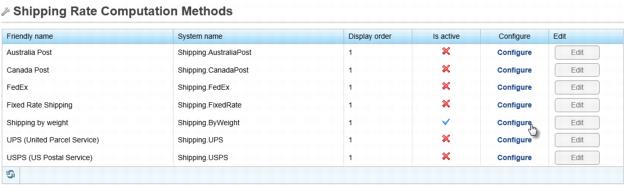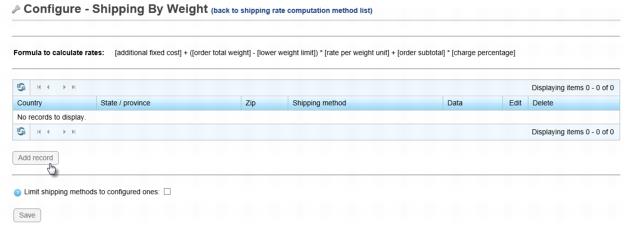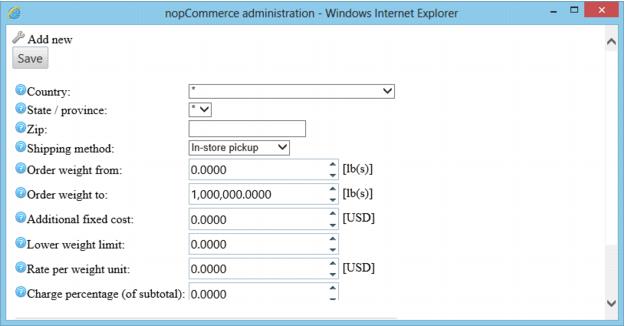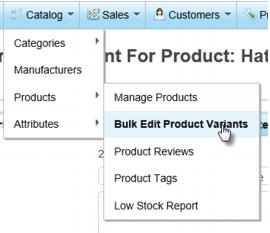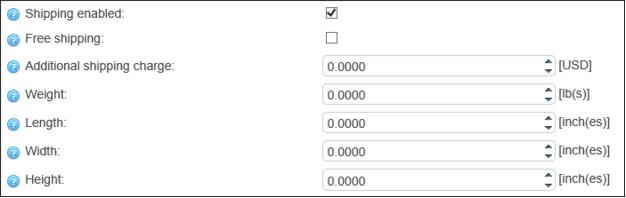Difference between revisions of "ECommerce-Shipping by weight"
Jump to navigation
Jump to search
(Created page with "<div xmlns="http://www.w3.org/1999/xhtml"> <div style="text-align: left;">Table of Contents | Previous | e...") |
|||
| (One intermediate revision by one other user not shown) | |||
| Line 1: | Line 1: | ||
| − | + | <div style="color: #5F497A; font-family: Arial; font-size: 11pt; font-weight: bold; margin-left: 0pt;"><span id="wwpID0E0XO0FA"> </span></div> | |
| − | + | <div style="font-family: "Arial"; font-size: 11pt; margin-bottom: 12pt; margin-left: 18pt;"><span style="font-weight: bold;"><span id="wwpID0E0WO0FA">Shipping by weight</span></span> is another option but would require you to enter the weight of each product. The shipping amount would automatically be calculated based on a formula and values that you supply.</div> | |
| − | + | <div style="font-family: "Arial"; font-size: 11pt; margin-bottom: 12pt; margin-left: 18pt;"><span id="wwpID0E0VO0FA">The formula to calculate the rate is: <nowiki>[</nowiki>additional fixed cost<nowiki>]</nowiki> + (<nowiki>[</nowiki>order total weight<nowiki>]</nowiki> - <nowiki>[</nowiki>lower weight limit<nowiki>]</nowiki>) * <nowiki>[</nowiki>rate per weight unit<nowiki>]</nowiki> + <nowiki>[</nowiki>order subtotal<nowiki>]</nowiki> * <nowiki>[</nowiki>charge percentage<nowiki>]</nowiki></span></div> | |
| − | + | <div style="color: #5F497A; font-family: Arial; font-size: 11pt; font-weight: bold; margin-left: 18pt;"><span id="wwpID0E0UO0FA">To provide values for the formula for calculating shipping by weight</span></div> | |
| − | |||
| − | |||
| − | |||
| − | <div style="font-family: " | ||
| − | <div style="font-family: " | ||
| − | <div style="color: #5F497A; font-family: | ||
<div style="margin-left: 36pt;margin-bottom: 12pt;"> | <div style="margin-left: 36pt;margin-bottom: 12pt;"> | ||
<table border="0" cellspacing="0" cellpadding="0" width="99%" summary=""> | <table border="0" cellspacing="0" cellpadding="0" width="99%" summary=""> | ||
<tr valign="baseline"> | <tr valign="baseline"> | ||
| − | <td style="width: 18pt"><div style="font-family: " | + | <td style="width: 18pt"><div style="font-family: "Arial"; font-size: 11pt; text-align: justify;"><span style="font-family: Arial; font-size: 10pt;">1. </span></div></td> |
| − | <td><div style="font-family: " | + | <td><div style="font-family: "Arial"; font-size: 11pt; text-align: justify;"><span id="wwpID0E0TO0FA">Click </span><span style="font-weight: bold;">eCommerce</span> in the left-hand menu.</div></td> |
</tr> | </tr> | ||
</table> | </table> | ||
| Line 20: | Line 14: | ||
<table border="0" cellspacing="0" cellpadding="0" width="99%" summary=""> | <table border="0" cellspacing="0" cellpadding="0" width="99%" summary=""> | ||
<tr valign="baseline"> | <tr valign="baseline"> | ||
| − | <td style="width: 18pt"><div style="font-family: " | + | <td style="width: 18pt"><div style="font-family: "Arial"; font-size: 11pt; text-align: justify;"><span style="font-family: Arial; font-size: 10pt;">2. </span></div></td> |
| − | <td><div style="font-family: " | + | <td><div style="font-family: "Arial"; font-size: 11pt; text-align: justify;"><span id="wwpID0E0SO0FA">Click </span><span style="font-weight: bold;">Configuration</span> in the upper drop-down menu.</div></td> |
</tr> | </tr> | ||
</table> | </table> | ||
| Line 28: | Line 22: | ||
<table border="0" cellspacing="0" cellpadding="0" width="99%" summary=""> | <table border="0" cellspacing="0" cellpadding="0" width="99%" summary=""> | ||
<tr valign="baseline"> | <tr valign="baseline"> | ||
| − | <td style="width: 18pt"><div style="font-family: " | + | <td style="width: 18pt"><div style="font-family: "Arial"; font-size: 11pt; text-align: justify;"><span style="font-family: Arial; font-size: 10pt;">3. </span></div></td> |
| − | <td><div style="font-family: " | + | <td><div style="font-family: "Arial"; font-size: 11pt; text-align: justify;"><span id="wwpID0E0RO0FA">Click </span><span style="font-weight: bold;">Shipping</span>.</div></td> |
</tr> | </tr> | ||
</table> | </table> | ||
| Line 36: | Line 30: | ||
<table border="0" cellspacing="0" cellpadding="0" width="99%" summary=""> | <table border="0" cellspacing="0" cellpadding="0" width="99%" summary=""> | ||
<tr valign="baseline"> | <tr valign="baseline"> | ||
| − | <td style="width: 18pt"><div style="font-family: " | + | <td style="width: 18pt"><div style="font-family: "Arial"; font-size: 11pt; text-align: justify;"><span style="font-family: Arial; font-size: 10pt;">4. </span></div></td> |
| − | <td><div style="font-family: " | + | <td><div style="font-family: "Arial"; font-size: 11pt; text-align: justify;"><span id="wwpID0E0QO0FA">Click </span><span style="font-weight: bold;">Shipping Rate Computation Methods.</span></div></td> |
</tr> | </tr> | ||
</table> | </table> | ||
| Line 44: | Line 38: | ||
<table border="0" cellspacing="0" cellpadding="0" width="99%" summary=""> | <table border="0" cellspacing="0" cellpadding="0" width="99%" summary=""> | ||
<tr valign="baseline"> | <tr valign="baseline"> | ||
| − | <td style="width: 18pt"><div style="font-family: " | + | <td style="width: 18pt"><div style="font-family: "Arial"; font-size: 11pt; text-align: justify;"><span style="font-family: Arial; font-size: 10pt;">5. </span></div></td> |
| − | <td><div style="font-family: " | + | <td><div style="font-family: "Arial"; font-size: 11pt; text-align: justify;"><span id="wwpID0E0PO0FA">Click </span><span style="font-weight: bold;">Configure</span> in the row that is titled <span style="font-weight: bold;">Shipping by Weight</span>.</div></td> |
</tr> | </tr> | ||
</table> | </table> | ||
</div> | </div> | ||
| − | <div style="font-family: " | + | <div style="font-family: "Arial"; font-size: 11pt; margin-bottom: 12pt; margin-left: 54pt; text-align: justify;"><span id="wwpID0E0OO0FA">[[Image:eCommerce-Shipping_by_weight-eCommerce.1.11.1.jpg]]</span></div> |
<div style="margin-left: 36pt;margin-bottom: 12pt;"> | <div style="margin-left: 36pt;margin-bottom: 12pt;"> | ||
<table border="0" cellspacing="0" cellpadding="0" width="99%" summary=""> | <table border="0" cellspacing="0" cellpadding="0" width="99%" summary=""> | ||
<tr valign="baseline"> | <tr valign="baseline"> | ||
| − | <td style="width: 18pt"><div style="font-family: " | + | <td style="width: 18pt"><div style="font-family: "Arial"; font-size: 11pt; text-align: justify;"><span style="font-family: Arial; font-size: 10pt;">6. </span></div></td> |
| − | <td><div style="font-family: " | + | <td><div style="font-family: "Arial"; font-size: 11pt; text-align: justify;"><span id="wwpID0E0NO0FA">Click </span><span style="font-weight: bold;">Add record</span> to populate the values for the formula. The formula to calculate the rate is: <nowiki>[</nowiki>additional fixed cost<nowiki>]</nowiki> + (<nowiki>[</nowiki>order total weight<nowiki>]</nowiki> - <nowiki>[</nowiki>lower weight limit<nowiki>]</nowiki>) * <nowiki>[</nowiki>rate per weight unit<nowiki>]</nowiki> + <nowiki>[</nowiki>order subtotal<nowiki>]</nowiki> * <nowiki>[</nowiki>charge percentage<nowiki>]</nowiki></div></td> |
</tr> | </tr> | ||
</table> | </table> | ||
</div> | </div> | ||
| − | <div style="font-family: " | + | <div style="font-family: "Arial"; font-size: 11pt; margin-bottom: 12pt; margin-left: 54pt; text-align: justify;"><span id="wwpID0E0MO0FA">[[Image:eCommerce-Shipping_by_weight-eCommerce.1.11.2.jpg]]</span></div> |
<div style="margin-left: 36pt;margin-bottom: 12pt;"> | <div style="margin-left: 36pt;margin-bottom: 12pt;"> | ||
<table border="0" cellspacing="0" cellpadding="0" width="99%" summary=""> | <table border="0" cellspacing="0" cellpadding="0" width="99%" summary=""> | ||
<tr valign="baseline"> | <tr valign="baseline"> | ||
| − | <td style="width: 18pt"><div style="font-family: " | + | <td style="width: 18pt"><div style="font-family: "Arial"; font-size: 11pt; text-align: justify;"><span style="font-family: Arial; font-size: 10pt;">7. </span></div></td> |
| − | <td><div style="font-family: " | + | <td><div style="font-family: "Arial"; font-size: 11pt; text-align: justify;"><span id="wwpID0E0LO0FA">Enter the desired values and click </span><span style="font-weight: bold;">Save</span>.</div></td> |
</tr> | </tr> | ||
</table> | </table> | ||
</div> | </div> | ||
| − | <div style="font-family: " | + | <div style="font-family: "Arial"; font-size: 11pt; margin-bottom: 12pt; margin-left: 54pt; text-align: justify;"><span id="wwpID0E0KO0FA">[[Image:eCommerce-Shipping_by_weight-eCommerce.1.11.3.jpg]]</span></div> |
<div style="margin-left: 36pt;margin-bottom: 12pt;"> | <div style="margin-left: 36pt;margin-bottom: 12pt;"> | ||
<table border="0" cellspacing="0" cellpadding="0" width="99%" summary=""> | <table border="0" cellspacing="0" cellpadding="0" width="99%" summary=""> | ||
<tr valign="baseline"> | <tr valign="baseline"> | ||
| − | <td style="width: 18pt"><div style="font-family: " | + | <td style="width: 18pt"><div style="font-family: "Arial"; font-size: 11pt; text-align: justify;"><span style="font-family: Arial; font-size: 10pt;">8. </span></div></td> |
| − | <td><div style="font-family: " | + | <td><div style="font-family: "Arial"; font-size: 11pt; text-align: justify;"><span id="wwpID0E0JO0FA">Continue creating records here until all scenarios have a formula that will apply.</span></div></td> |
</tr> | </tr> | ||
</table> | </table> | ||
</div> | </div> | ||
| − | <div style="color: #5F497A; font-family: | + | <div style="color: #5F497A; font-family: Arial; font-size: 11pt; font-weight: bold; margin-left: 18pt;"><span id="wwpID0E0IO0FA">To set the weight of each product</span></div> |
<div style="margin-left: 36pt;margin-bottom: 12pt;"> | <div style="margin-left: 36pt;margin-bottom: 12pt;"> | ||
<table border="0" cellspacing="0" cellpadding="0" width="99%" summary=""> | <table border="0" cellspacing="0" cellpadding="0" width="99%" summary=""> | ||
<tr valign="baseline"> | <tr valign="baseline"> | ||
| − | <td style="width: 18pt"><div style="font-family: " | + | <td style="width: 18pt"><div style="font-family: "Arial"; font-size: 11pt; text-align: justify;"><span style="font-family: Arial; font-size: 10pt;">1. </span></div></td> |
| − | <td><div style="font-family: " | + | <td><div style="font-family: "Arial"; font-size: 11pt; text-align: justify;"><span id="wwpID0E0HO0FA">Click </span><span style="font-weight: bold;">eCommerce</span> in the left-hand menu.</div></td> |
</tr> | </tr> | ||
</table> | </table> | ||
| Line 88: | Line 82: | ||
<table border="0" cellspacing="0" cellpadding="0" width="99%" summary=""> | <table border="0" cellspacing="0" cellpadding="0" width="99%" summary=""> | ||
<tr valign="baseline"> | <tr valign="baseline"> | ||
| − | <td style="width: 18pt"><div style="font-family: " | + | <td style="width: 18pt"><div style="font-family: "Arial"; font-size: 11pt; text-align: justify;"><span style="font-family: Arial; font-size: 10pt;">2. </span></div></td> |
| − | <td><div style="font-family: " | + | <td><div style="font-family: "Arial"; font-size: 11pt; text-align: justify;"><span id="wwpID0E0GO0FA">Click </span><span style="font-weight: bold;">Catalog</span> in the upper drop-down menu.</div></td> |
</tr> | </tr> | ||
</table> | </table> | ||
| Line 96: | Line 90: | ||
<table border="0" cellspacing="0" cellpadding="0" width="99%" summary=""> | <table border="0" cellspacing="0" cellpadding="0" width="99%" summary=""> | ||
<tr valign="baseline"> | <tr valign="baseline"> | ||
| − | <td style="width: 18pt"><div style="font-family: " | + | <td style="width: 18pt"><div style="font-family: "Arial"; font-size: 11pt; text-align: justify;"><span style="font-family: Arial; font-size: 10pt;">3. </span></div></td> |
| − | <td><div style="font-family: " | + | <td><div style="font-family: "Arial"; font-size: 11pt; text-align: justify;"><span id="wwpID0E0FO0FA">Click </span><span style="font-weight: bold;">Products</span>.</div></td> |
</tr> | </tr> | ||
</table> | </table> | ||
| Line 104: | Line 98: | ||
<table border="0" cellspacing="0" cellpadding="0" width="99%" summary=""> | <table border="0" cellspacing="0" cellpadding="0" width="99%" summary=""> | ||
<tr valign="baseline"> | <tr valign="baseline"> | ||
| − | <td style="width: 18pt"><div style="font-family: " | + | <td style="width: 18pt"><div style="font-family: "Arial"; font-size: 11pt; text-align: justify;"><span style="font-family: Arial; font-size: 10pt;">4. </span></div></td> |
| − | <td><div style="font-family: " | + | <td><div style="font-family: "Arial"; font-size: 11pt; text-align: justify;"><span id="wwpID0E0EO0FA">Click </span><span style="font-weight: bold;">Bulk Edit Product Variants</span>.</div></td> |
</tr> | </tr> | ||
</table> | </table> | ||
</div> | </div> | ||
| − | <div style="font-family: " | + | <div style="font-family: "Arial"; font-size: 11pt; margin-bottom: 12pt; margin-left: 54pt; text-align: justify;"><span id="wwpID0E0DO0FA">[[Image:eCommerce-Shipping_by_weight-eCommerce.1.11.4.jpg]]</span></div> |
<div style="margin-left: 36pt;margin-bottom: 12pt;"> | <div style="margin-left: 36pt;margin-bottom: 12pt;"> | ||
<table border="0" cellspacing="0" cellpadding="0" width="99%" summary=""> | <table border="0" cellspacing="0" cellpadding="0" width="99%" summary=""> | ||
<tr valign="baseline"> | <tr valign="baseline"> | ||
| − | <td style="width: 18pt"><div style="font-family: " | + | <td style="width: 18pt"><div style="font-family: "Arial"; font-size: 11pt; text-align: justify;"><span style="font-family: Arial; font-size: 10pt;">5. </span></div></td> |
| − | <td><div style="font-family: " | + | <td><div style="font-family: "Arial"; font-size: 11pt; text-align: justify;"><span id="wwpID0E0CO0FA">In the list of product variants, click </span><span style="font-weight: bold;">View</span> in the row of the item for which you wish to assign a weight.</div></td> |
</tr> | </tr> | ||
</table> | </table> | ||
| Line 121: | Line 115: | ||
<table border="0" cellspacing="0" cellpadding="0" width="99%" summary=""> | <table border="0" cellspacing="0" cellpadding="0" width="99%" summary=""> | ||
<tr valign="baseline"> | <tr valign="baseline"> | ||
| − | <td style="width: 18pt"><div style="font-family: " | + | <td style="width: 18pt"><div style="font-family: "Arial"; font-size: 11pt; text-align: justify;"><span style="font-family: Arial; font-size: 10pt;">6. </span></div></td> |
| − | <td><div style="font-family: " | + | <td><div style="font-family: "Arial"; font-size: 11pt; text-align: justify;"><span id="wwpID0E0BO0FA">On the </span><span style="font-weight: bold;">Product variant info</span> tab, scroll down about 2/3 of the way down the screen. Ensure that <span style="font-weight: bold;">Shipping enabled</span> is checked. If not, check that box and save it first.</div></td> |
</tr> | </tr> | ||
</table> | </table> | ||
</div> | </div> | ||
| − | <div style="font-family: " | + | <div style="font-family: "Arial"; font-size: 11pt; margin-bottom: 12pt; margin-left: 54pt; text-align: justify;"><span id="wwpID0E0AO0FA">[[Image:eCommerce-Shipping_by_weight-eCommerce.1.11.5.jpg]]</span></div> |
<div style="margin-left: 36pt;margin-bottom: 12pt;"> | <div style="margin-left: 36pt;margin-bottom: 12pt;"> | ||
<table border="0" cellspacing="0" cellpadding="0" width="99%" summary=""> | <table border="0" cellspacing="0" cellpadding="0" width="99%" summary=""> | ||
<tr valign="baseline"> | <tr valign="baseline"> | ||
| − | <td style="width: 18pt"><div style="font-family: " | + | <td style="width: 18pt"><div style="font-family: "Arial"; font-size: 11pt; text-align: justify;"><span style="font-family: Arial; font-size: 10pt;">7. </span></div></td> |
| − | <td><div style="font-family: " | + | <td><div style="font-family: "Arial"; font-size: 11pt; text-align: justify;"><span id="wwpID0E06N0FA">Enter the desired </span><span style="font-weight: bold;">Weight</span>.</div></td> |
</tr> | </tr> | ||
</table> | </table> | ||
| Line 138: | Line 132: | ||
<table border="0" cellspacing="0" cellpadding="0" width="99%" summary=""> | <table border="0" cellspacing="0" cellpadding="0" width="99%" summary=""> | ||
<tr valign="baseline"> | <tr valign="baseline"> | ||
| − | <td style="width: 18pt"><div style="font-family: " | + | <td style="width: 18pt"><div style="font-family: "Arial"; font-size: 11pt; text-align: justify;"><span style="font-family: Arial; font-size: 10pt;">8. </span></div></td> |
| − | <td><div style="font-family: " | + | <td><div style="font-family: "Arial"; font-size: 11pt; text-align: justify;"><span id="wwpID0E05N0FA">Click </span><span style="font-weight: bold;">Save</span>.</div></td> |
</tr> | </tr> | ||
</table> | </table> | ||
</div> | </div> | ||
| − | <div style="color: #5F497A; font-family: | + | <div style="color: #5F497A; font-family: Arial; font-size: 11pt; font-weight: bold; margin-left: 18pt;"><span id="wwpID0E04N0FA"> </span></div> |
| − | + | ||
| + | [[Category: Ecommerce]] | ||
Latest revision as of 14:49, 28 July 2017
Shipping by weight is another option but would require you to enter the weight of each product. The shipping amount would automatically be calculated based on a formula and values that you supply.
The formula to calculate the rate is: [additional fixed cost] + ([order total weight] - [lower weight limit]) * [rate per weight unit] + [order subtotal] * [charge percentage]
To provide values for the formula for calculating shipping by weight
1. |
Click eCommerce in the left-hand menu. |
2. |
Click Configuration in the upper drop-down menu. |
3. |
Click Shipping. |
4. |
Click Shipping Rate Computation Methods. |
5. |
Click Configure in the row that is titled Shipping by Weight. |
6. |
Click Add record to populate the values for the formula. The formula to calculate the rate is: [additional fixed cost] + ([order total weight] - [lower weight limit]) * [rate per weight unit] + [order subtotal] * [charge percentage] |
7. |
Enter the desired values and click Save. |
8. |
Continue creating records here until all scenarios have a formula that will apply. |
To set the weight of each product
1. |
Click eCommerce in the left-hand menu. |
2. |
Click Catalog in the upper drop-down menu. |
3. |
Click Products. |
4. |
Click Bulk Edit Product Variants. |
5. |
In the list of product variants, click View in the row of the item for which you wish to assign a weight. |
6. |
On the Product variant info tab, scroll down about 2/3 of the way down the screen. Ensure that Shipping enabled is checked. If not, check that box and save it first. |
7. |
Enter the desired Weight. |
8. |
Click Save. |