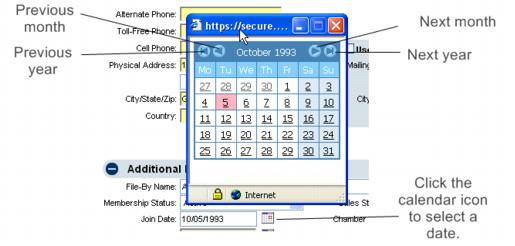Difference between revisions of "Edit Join Date"
Jump to navigation
Jump to search
m (SPederson moved page Member Management-Edit Join Date to Edit Join Date) |
|||
| Line 1: | Line 1: | ||
| − | The join date is used for reference and in reports for the member. The Join is used to determine what month the new member is considered to have joined your | + | The join date is used for reference and in reports for the member. The Join is used to determine what month the new member is considered to have joined your association. |
#On the '''General''' tab, edit the '''Join Date''' in the '''Additional Information''' area. Optionally, you may click the calendar icon to select a date. | #On the '''General''' tab, edit the '''Join Date''' in the '''Additional Information''' area. Optionally, you may click the calendar icon to select a date. | ||
Latest revision as of 14:25, 14 April 2016
The join date is used for reference and in reports for the member. The Join is used to determine what month the new member is considered to have joined your association.
- On the General tab, edit the Join Date in the Additional Information area. Optionally, you may click the calendar icon to select a date.
- Click Save.
Figure 1-17: General tab - Join Date