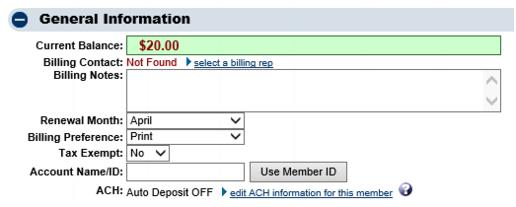Editing a Member's Billing Contact
Revision as of 10:05, 26 March 2015 by SPederson (talk | contribs) (Created page with "<div xmlns="http://www.w3.org/1999/xhtml"> <div style="text-align: left;">Table of Contents | Member_Management-Edit_Renewal_Month|P...")
Manage Account Information : Edit Billing contact
Edit Billing contact
The Billing Rep is the individual that will receive invoices and receipts by default. The address on the Reps tab for this individual is the address that the bill will be sent to by default.
If no rep is currently selected
1. |
On the Account tab, click select a billing rep in the General Information area. |
2. |
Click the desired rep name in the Select a member representative list box and then click Continue. |
FIGURE 5-6 Account tab – no billing rep selected
If the desired rep is not listed in the Select a member representative list box, you may add a rep to this list by selecting Add a New Rep on the Reps tab.