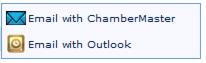Difference between revisions of "Email Sending Options"
Jump to navigation
Jump to search
| Line 1: | Line 1: | ||
==Overview== | ==Overview== | ||
| − | + | Once email recipients are selected in ChamberMaster/MemberZone, there are two methods of sending the email. | |
| − | :#Using | + | :#Using ChamberMaster/MemberZone's built in email tool. |
| − | :# Using | + | :#Using an email program already installed on your computer. |
| − | + | ::[[File:Emails Letters and Mailing Lists-Email Sending Options-Communication.1.003.1.jpg]] | |
| − | + | Depending on your needs, you may choose to send some email directly from ChamberMaster/MemberZone and some from your own email client (Outlook, etc). Each method has its own strengths. | |
| + | |||
| + | ==Advantages to Sending Email with ChamberMaster/MemberZone== | ||
| + | *Easy access if already logged in | ||
| + | *Gives access to current addresses in your database | ||
| + | *Ability to create “mail merge” emails | ||
| + | *Ability to embed attachments as links | ||
| + | *Ability to use templates | ||
| + | *Ability to schedule the email for future delivery (for users of the Plus edition or greater) | ||
Revision as of 20:25, 27 July 2015
Overview
Once email recipients are selected in ChamberMaster/MemberZone, there are two methods of sending the email.
- Using ChamberMaster/MemberZone's built in email tool.
- Using an email program already installed on your computer.
Depending on your needs, you may choose to send some email directly from ChamberMaster/MemberZone and some from your own email client (Outlook, etc). Each method has its own strengths.
Advantages to Sending Email with ChamberMaster/MemberZone
- Easy access if already logged in
- Gives access to current addresses in your database
- Ability to create “mail merge” emails
- Ability to embed attachments as links
- Ability to use templates
- Ability to schedule the email for future delivery (for users of the Plus edition or greater)