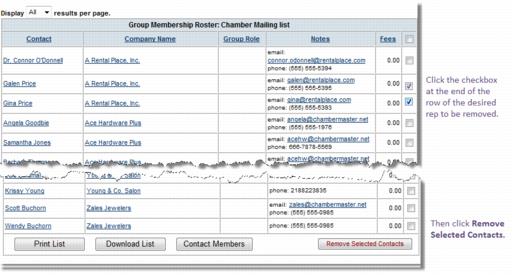Difference between revisions of "Emails Letters and Mailing Lists-Remove representatives from a group manually"
Jump to navigation
Jump to search
(Created page with "<div xmlns="http://www.w3.org/1999/xhtml"> <div style="text-align: left;">Table of Contents | Emails_Letters_and_Mail...") |
|||
| Line 1: | Line 1: | ||
<div xmlns="http://www.w3.org/1999/xhtml"> | <div xmlns="http://www.w3.org/1999/xhtml"> | ||
| − | |||
| − | |||
| − | |||
| − | |||
| − | |||
<div style="font-family: Calibri; font-size: 11pt; margin-bottom: 12pt; margin-left: 18pt;"><span id="wwpID0E0PS0HA">Representatives are removed from groups manually or during the process of changing a member status to </span><span style="font-weight: bold;">Dropped/Inactive</span>.</div> | <div style="font-family: Calibri; font-size: 11pt; margin-bottom: 12pt; margin-left: 18pt;"><span id="wwpID0E0PS0HA">Representatives are removed from groups manually or during the process of changing a member status to </span><span style="font-weight: bold;">Dropped/Inactive</span>.</div> | ||
<div style="margin-left: 18pt;"> | <div style="margin-left: 18pt;"> | ||
Latest revision as of 13:39, 31 March 2016
Representatives are removed from groups manually or during the process of changing a member status to Dropped/Inactive.
1. |
Click Groups in the left-hand navigation bar. |
2. |
Click the Home tab. |
3. |
Click the Group Name of the mailing list to be modified. |
Figure 9-20 Select the desired group
4. |
Click the Roster tab. |
5. |
Click to select the check box at the end of the row of the desired rep to be removed. |
Finding a rep may be done multiple ways. If the business name is known, sort the roster by Business Name as shown in Figure 9-25.
If the individual rep name is known, sort the roster by Rep Last Name or use the magnifying glass  to search for rep by last name which displays when displaying a limited number of records on the page.
to search for rep by last name which displays when displaying a limited number of records on the page.
Figure 9-21 Remove a rep