Difference between revisions of "Event FAQs"
Jump to navigation
Jump to search
(Created page with "<div xmlns="http://www.w3.org/1999/xhtml"> <div style="text-align: left;">Table of Contents | Previous | Events...") |
m |
||
| Line 1: | Line 1: | ||
| − | + | '''Q) How do I add photos to an event?''' | |
| − | + | :A) | |
| − | + | ||
| − | + | ||
| − | + | '''Q) Can I edit or add to the event invitation that is created when sending the built-in invitation?''' | |
| − | + | :A) | |
| − | + | ||
| − | + | ||
| − | + | '''Q) Why is my event showing multiple times on the public calendar and I only entered it once?''' | |
| − | + | ||
| − | + | :A)Most likely you’ve unknowingly entered a date range for your event instead of a single date. This typically happens if a date was originally entered, saved, and then modified with a new start date. If you are not careful, the end date will remain at the date previously specified, causing a date range to be saved instead of a single instance. | |
| + | :[[Image:Events-Why_is_my_event_showing_multiple_times_on_the_pu-FAQ_ev.2.4.1.jpg]] | ||
| + | |||
| + | |||
| + | '''Q) Why does the download of my event guest list include additional columns of items not related to my event?''' | ||
| + | :A)The download of the guest list includes custom fields associated with this event registration but also includes custom fields associated (if any) with the representative that are found on the Members->Reps tab in the Custom Field area. | ||
Revision as of 20:19, 18 November 2015
Q) How do I add photos to an event?
- A)
Q) Can I edit or add to the event invitation that is created when sending the built-in invitation?
- A)
Q) Why is my event showing multiple times on the public calendar and I only entered it once?
- A)Most likely you’ve unknowingly entered a date range for your event instead of a single date. This typically happens if a date was originally entered, saved, and then modified with a new start date. If you are not careful, the end date will remain at the date previously specified, causing a date range to be saved instead of a single instance.
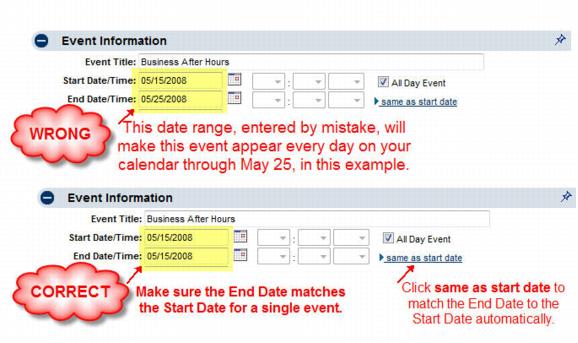
Q) Why does the download of my event guest list include additional columns of items not related to my event?
- A)The download of the guest list includes custom fields associated with this event registration but also includes custom fields associated (if any) with the representative that are found on the Members->Reps tab in the Custom Field area.