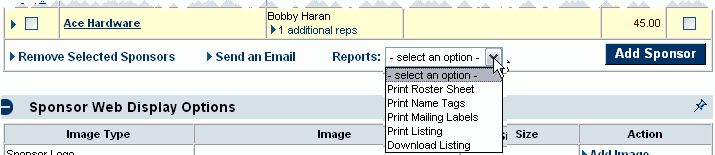Events-Create output from the sponsor list (print down
Revision as of 22:17, 25 March 2015 by SPederson (talk | contribs) (Created page with "<div xmlns="http://www.w3.org/1999/xhtml"> <div style="text-align: left;">Table of Contents | Previous | E...")
Sponsors : Create output from the sponsor list (print, download, name tags, labels etc.)
Create output from the sponsor list (print, download, name tags, labels etc.)
1. |
On the Sponsors tab, click the Reports arrow. |
2. |
Select the desired output. |
3. |
Complete any screens that may follow. If printed output is desired, you may choose Print from the File menu. |
Figure 4-7 Sponsor output options