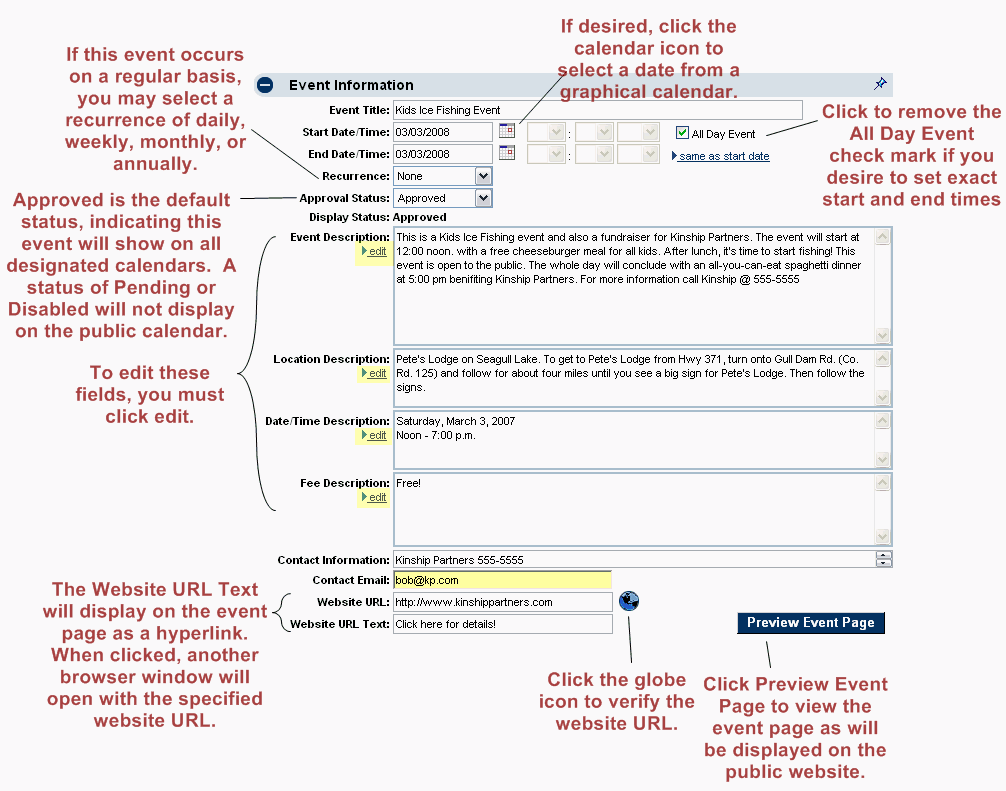Events-Edit event information
Revision as of 22:14, 25 March 2015 by SPederson (talk | contribs) (Created page with "<div xmlns="http://www.w3.org/1999/xhtml"> <div style="text-align: left;">Table of Contents | Previous | E...")
Maintaining the Events calendar : Editing Event Information : Edit event information
Edit event information
1. |
In the Events module, select the desired event. See “Selecting an Event.” |
2. |
On the General tab, modify the desired Event Information fields. |
3. |
Click Save. |
The Location, Date/Time and Fee Descriptions fields are highlighted (offset) on the public event page along the right-hand side of the screen.
Figure 2-11 Editing Event Information