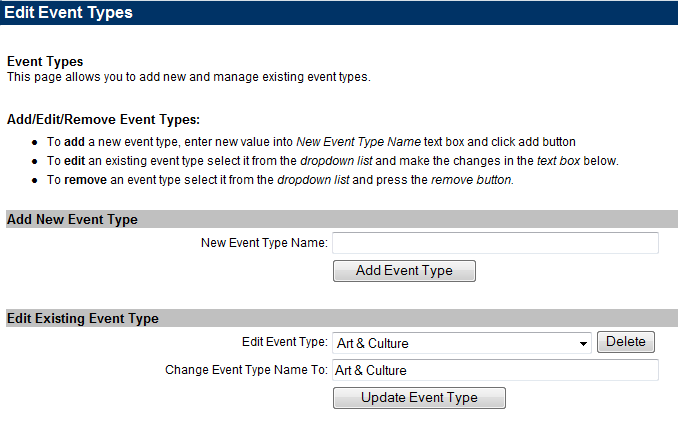Difference between revisions of "Events-Modify the list of Event Categories"
Jump to navigation
Jump to search
| Line 35: | Line 35: | ||
<div style="font-family: "Times New Roman"; font-size: 11pt; margin-bottom: 12pt; margin-left: 36pt; text-align: justify;"><span id="wwpID0E0IB0HA">Figure 7-2 Event Type options</span></div> | <div style="font-family: "Times New Roman"; font-size: 11pt; margin-bottom: 12pt; margin-left: 36pt; text-align: justify;"><span id="wwpID0E0IB0HA">Figure 7-2 Event Type options</span></div> | ||
</div> | </div> | ||
| + | |||
| + | [[Category:Events]] | ||