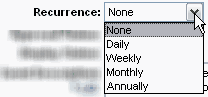Events-Set the recurrence of an event
Revision as of 22:14, 25 March 2015 by SPederson (talk | contribs) (Created page with "<div xmlns="http://www.w3.org/1999/xhtml"> <div style="text-align: left;">Table of Contents | Previous | Ev...")
Maintaining the Events calendar : Create a recurring event : Set the recurrence of an event
Set the recurrence of an event
1. |
On the General tab, click the Recurrence arrow and click the desired recurrence. |
Figure 2-14 Recurrence
2. |
Complete the Recurrence fields for the selected recurrence. |
Figure 2-15 Monthly Recurrence fields
If you are already on the General tab of the original event, you may click edit specific instance and click to select the desired instance to edit.