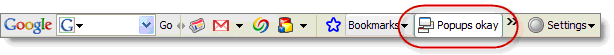Getting Started-Google Toolbar
Revision as of 22:12, 25 March 2015 by SPederson (talk | contribs) (Created page with "<div xmlns="http://www.w3.org/1999/xhtml"> <div style="text-align: left;">Table of Contents | Previous | Ge...")
Configuring your computer : Turn off pop-up blockers : Google Toolbar
Google Toolbar
To allow pop-ups with Google Toolbar
1. |
Login to ChamberMaster or Memberzone. |
3. |
The button text will change to read Popups okay, indicating that the Popup Blocker is disabled on the site in question. |
Figure 4-21 – Google Toolbar