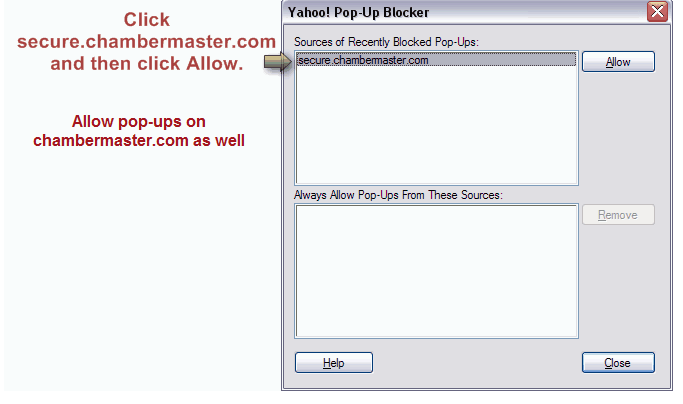Difference between revisions of "Getting Started-Yahoo Toolbar"
Jump to navigation
Jump to search
(Created page with "<div xmlns="http://www.w3.org/1999/xhtml"> <div style="text-align: left;">Table of Contents | Getting_Started-Additional_Google_Toolba...") |
|||
| Line 1: | Line 1: | ||
| − | + | <div style="color: #5F497A; font-family: Cambria; font-size: 11pt; font-weight: bold; margin-left: 18pt;"><span id="wwpID0E05H0HA">To allow pop-ups with Yahoo Toolbar</span></div> | |
| − | |||
| − | |||
| − | |||
| − | |||
| − | |||
| − | |||
<div style="margin-left: 18pt;margin-bottom: 12pt;"> | <div style="margin-left: 18pt;margin-bottom: 12pt;"> | ||
<table border="0" cellspacing="0" cellpadding="0" width="99%" summary=""> | <table border="0" cellspacing="0" cellpadding="0" width="99%" summary=""> | ||
| Line 75: | Line 69: | ||
</div> | </div> | ||
<div style="font-family: "Times New Roman"; font-size: 11pt; margin-bottom: 12pt; margin-left: 18pt;"><span id="wwpID0E0RH0HA">For more information check out </span><span style="color: #003366; font-size: 12pt; text-decoration: underline;">[[http://help.yahoo.com/l/us/yahoo/toolbar/|http://help.yahoo.com/l/us/yahoo/toolbar/]]</span></div> | <div style="font-family: "Times New Roman"; font-size: 11pt; margin-bottom: 12pt; margin-left: 18pt;"><span id="wwpID0E0RH0HA">For more information check out </span><span style="color: #003366; font-size: 12pt; text-decoration: underline;">[[http://help.yahoo.com/l/us/yahoo/toolbar/|http://help.yahoo.com/l/us/yahoo/toolbar/]]</span></div> | ||
| − | |||
Revision as of 19:05, 4 September 2016
To allow pop-ups with Yahoo Toolbar
2. |
Click Always Allow Pop-ups from. . . |
3. |
Click secure2.chambermaster.com in the Sources of Recently Blocked Pop-ups:.*Memberzone customers see note below. |
Figure 4-25 – Yahoo Pop-up Blocker selections
4. |
Click Allow. Secure2.chambermaster.com will appear in the Always Allow Pop-Ups from These Sources window. |
5. |
If chambermaster.com, secure2 or secure.chambermaster.com appears in the Sources of Recently Blocked Pop-Ups, click to select it and click Allow. |
6. |
Click Close. |
*Memberzone Customers:
Please allow cookies on the following sites instead of the three Chambermaster sites in steps 3-5 above:
For more information check out [[1]]