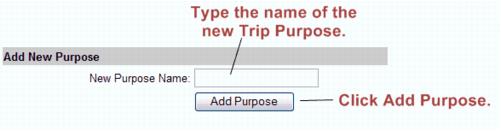Info Request-Add a new Trip Purpose
Revision as of 01:26, 26 March 2015 by SPederson (talk | contribs) (Created page with "<div xmlns="http://www.w3.org/1999/xhtml"> <div style="text-align: left;">Table of Contents | Info_Request-Trip_Purpose_options_setup|Pre...")
Information Request Setup : Trip Purpose options setup : Add a new Trip Purpose
Add a new Trip Purpose
1. |
Click Setup in the left-hand navigation bar |
2. |
Click Consumer “Trip Purpose” Options in the Information Request area. |
Figure 2-3 Add new Trip Purpose
3. |
Type the name of the new Trip Purpose in the New Purpose Name field. |
4. |
Click Add Purpose. |