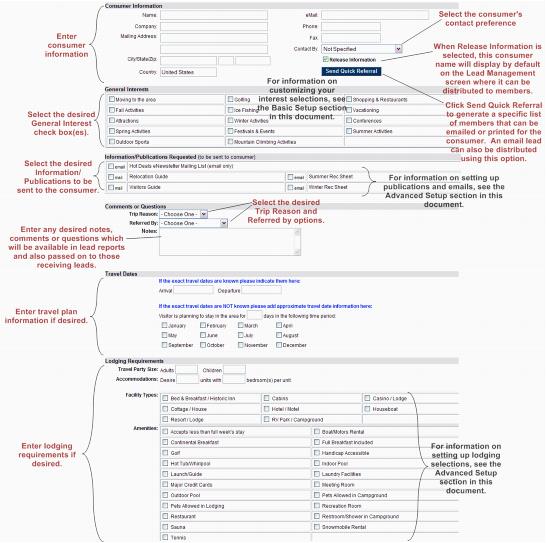Difference between revisions of "Info Request-Entering Information Requests"
Jump to navigation
Jump to search
(Created page with "<div xmlns="http://www.w3.org/1999/xhtml"> <div style="text-align: left;">Table of Contents | Info_Request-Enable_a_Referred_by_option|Pr...") |
|||
| Line 1: | Line 1: | ||
<div xmlns="http://www.w3.org/1999/xhtml"> | <div xmlns="http://www.w3.org/1999/xhtml"> | ||
| − | |||
| − | |||
| − | |||
| − | |||
<div style="font-family: Calibri; font-size: 11pt; margin-bottom: 12pt;"><span id="wwpID0E0NJ0HA">Information Requests are added to the </span><span style="font-weight: bold;">Lead Management</span> screen by chamber employees that complete the fill-in-the blank <span style="font-weight: bold;">Info Request</span> screen or when consumers access and complete the public website information request pages. Public website access is not addressed in this document.</div> | <div style="font-family: Calibri; font-size: 11pt; margin-bottom: 12pt;"><span id="wwpID0E0NJ0HA">Information Requests are added to the </span><span style="font-weight: bold;">Lead Management</span> screen by chamber employees that complete the fill-in-the blank <span style="font-weight: bold;">Info Request</span> screen or when consumers access and complete the public website information request pages. Public website access is not addressed in this document.</div> | ||
<div style="margin-left: 18pt;"> | <div style="margin-left: 18pt;"> | ||
Latest revision as of 19:13, 22 March 2016
Information Requests are added to the Lead Management screen by chamber employees that complete the fill-in-the blank Info Request screen or when consumers access and complete the public website information request pages. Public website access is not addressed in this document.
1. |
Click Enter Information Requests in the Info Request module. |
2. |
Complete the Information Request screen. See Figure 3-1. |
3. |
Click Save Information. |
Another way to access the Info Request screen
Figure 3-1 Sample Info Request screen