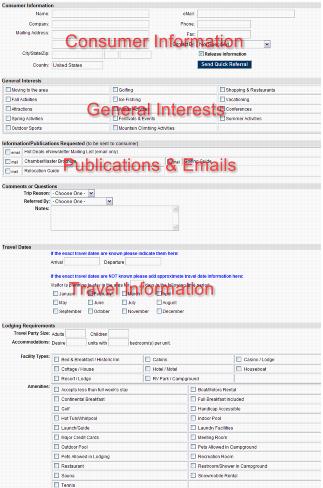Info Request-Information Request Setup
Information Request Setup
Info Request has many selections that are customized to your chamber, tailoring this module to your unique chamber needs. Before using the Info Request module, custom selections can be determined for
- General consumer interests
- Publications and emails
- Consumer “Trip Purpose” options
- Consumer “Referred by” options
Once these custom options have been determined in the Setup module, consumer information can easily be captured on a fill-in-the-blank screen that is custom-designed by your chamber for your chamber.
Consumer information is saved on this screen and automatically listed on the Lead Management screen where chamber employees may view and print lead information using several filters - - consumer name, interest category, date or date range. Other options on the Lead Management screen include the ability to distribute these leads to targeted groups of members. These groups are separated into general interest lead groups and travel lead groups, which are created in the Groups module and designated as General Lead List Contact Groups or Travel Lead List Contact Groups in the Setup module. The General Interest check box(es) selected by the consumer or chamber employee determines which group will be marked to receive the general interest lead. Travel leads are queued for distribution when travel information is specified.
General Consumer Interests Setup
General Consumer Interests are general categories in which you expect inquiry from your consumer base. When users indicate they would like more information about a particular Interest the system will contact you and any members you have associated with that Interest with the user's contact information and questions/comments. Further, if you indicate that an Interest should prompt the user for Travel dates and accommodation requirements information that information will also be returned to the associated members. Some typical Interests include Vacationing, Relocation/Jobs, and Area Attractions
Add/View/Edit Consumer Interests
- Click Setup.
- Click Consumer "Interest" Options in the Info Request section. A list of the consumer interests will be displayed. You may edit an existing consumer interest by clicking its hyper-link.
- Click the Add Interest link to add a new consumer interest.