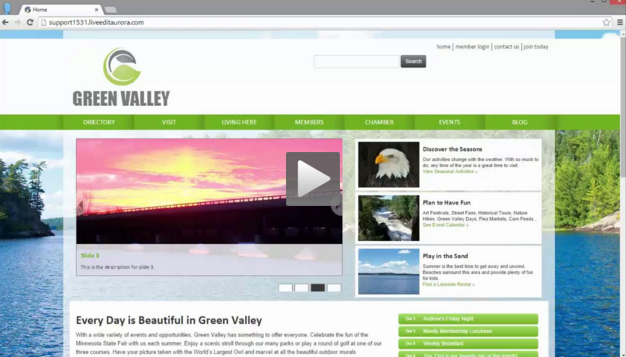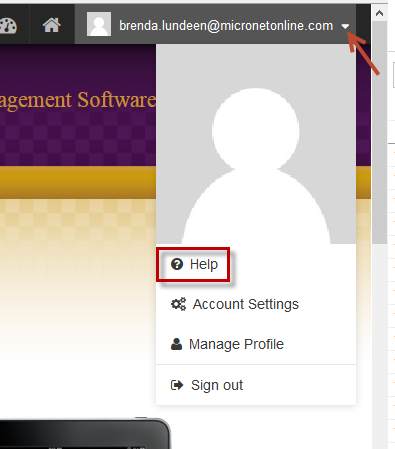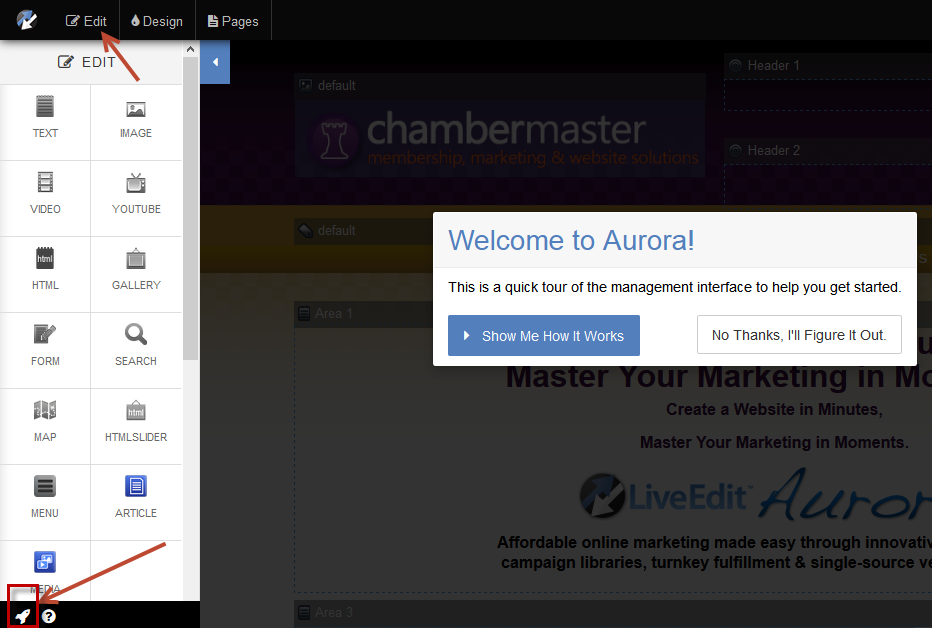Difference between revisions of "LiveEdit Aurora"
| Line 9: | Line 9: | ||
Help for the Aurora content management system is embedded within the Aurora software – both help documentation and a guided walk-through of the menus. | Help for the Aurora content management system is embedded within the Aurora software – both help documentation and a guided walk-through of the menus. | ||
Access help documentation under the account drop-down menu in the upper right-hand corner after you’ve logged into Aurora. | Access help documentation under the account drop-down menu in the upper right-hand corner after you’ve logged into Aurora. | ||
| + | |||
| + | |||
| + | [[File:115image21.png]] | ||
| + | |||
| + | |||
| + | Access a walk-thru tutorial of the menu items anywhere you see a rocket icon. For example, when clicking the Edit menu in the upper left-hand corner, click the rocket at the bottom of the menu. | ||
| + | |||
| + | |||
| + | ::[[File:115bimage22.png]] | ||
| + | |||
| + | ::'''Figure: '''Walk-thru tutorial of the Aurora menus | ||
| + | |||
| + | |||
| + | [[File:115c.image23.png]] | ||
| + | |||
| + | ::'''Figure: '''Walk-thru tutorial for the File Manager (found under the Dashboard menu) | ||
| + | |||
| + | |||
| + | For additional detailed questions or assistance, contact MicroNet Customer Service at 800-825-9171. | ||
Revision as of 15:49, 5 November 2015
Released late August 2014, there is a new updated version of the LiveEdit website content management tool called Aurora. Watch MicroNet Customer Service representative, Peter, explain some new features found in Aurora compared to LiveEdit 3.6
Getting Help on Aurora
Help for the Aurora content management system is embedded within the Aurora software – both help documentation and a guided walk-through of the menus. Access help documentation under the account drop-down menu in the upper right-hand corner after you’ve logged into Aurora.
Access a walk-thru tutorial of the menu items anywhere you see a rocket icon. For example, when clicking the Edit menu in the upper left-hand corner, click the rocket at the bottom of the menu.
- Figure: Walk-thru tutorial of the Aurora menus
- Figure: Walk-thru tutorial for the File Manager (found under the Dashboard menu)
For additional detailed questions or assistance, contact MicroNet Customer Service at 800-825-9171.