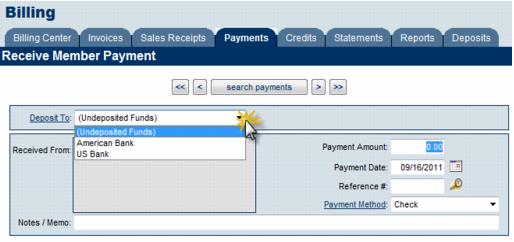Modify Contact Information for a Rep
Jump to navigation
Jump to search
- On the Reps tab, click the desired rep’s name in the List of Representatives area. The selected row will show in yellow.
Note: Most member database fields may be referenced in custom reports allowing detailed member information to be extracted. Completion of each field will give the most flexibility at a later date.
- Edit the fields in the Personal Information area.
Figure 2-2 Rep tab - Personal Information area Click copy business information to copy all contact information from the General tab to this rep. All fields are copied which include the phone numbers and email address. Click the History link to view the participation activity of this rep.
- More info on Personal Information fields – Table 2-3
- Click Save.