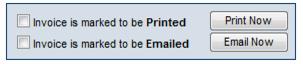Difference between revisions of "Reprint/Email a Single Invoice"
Jump to navigation
Jump to search
m (SPederson moved page ChamberMaster Billing-Reprint 2fEmail a single invoice to Reprint/Email a Single Invoice) |
|||
| Line 1: | Line 1: | ||
| − | + | <div style="font-family: Calibri; font-size: 11pt; margin-bottom: 12pt; margin-left: 18pt;"><span id="wwpID0E0HHB0HA">If an invoice has been emailed or printed and needs to be re-printed or emailed again, it is easily done at multiple locations. The directions here direct you to the Members module. Invoices can be reprinted/emailed from any location that you can view the invoice. See “</span><span style="font-family: Calibri; font-size: 11pt;">View an Invoice</span>” for more options.</div> | |
| − | |||
| − | |||
| − | |||
| − | |||
| − | |||
| − | |||
<div style="margin-left: 36pt;"> | <div style="margin-left: 36pt;"> | ||
<table border="0" cellspacing="0" cellpadding="0" width="99%" summary=""> | <table border="0" cellspacing="0" cellpadding="0" width="99%" summary=""> | ||
| Line 48: | Line 42: | ||
<div style="font-family: Calibri; font-size: 11pt; margin-bottom: 12pt; margin-left: 36pt; text-align: justify;"><span id="wwpID0E0BHB0HA">[[Image:ChamberMaster_Billing-Reprint_2fEmail_a_single_invoice-CMBilling.1.043.1.jpg]]</span></div> | <div style="font-family: Calibri; font-size: 11pt; margin-bottom: 12pt; margin-left: 36pt; text-align: justify;"><span id="wwpID0E0BHB0HA">[[Image:ChamberMaster_Billing-Reprint_2fEmail_a_single_invoice-CMBilling.1.043.1.jpg]]</span></div> | ||
<div style="font-family: Calibri; font-size: 10pt; margin-bottom: 12pt; margin-left: 54pt; text-align: justify;"><span id="wwpID0E0AHB0HA">Figure 2-15 Deliver options on the Invoice</span></div> | <div style="font-family: Calibri; font-size: 10pt; margin-bottom: 12pt; margin-left: 54pt; text-align: justify;"><span id="wwpID0E0AHB0HA">Figure 2-15 Deliver options on the Invoice</span></div> | ||
| − | |||
Revision as of 21:21, 15 August 2015
If an invoice has been emailed or printed and needs to be re-printed or emailed again, it is easily done at multiple locations. The directions here direct you to the Members module. Invoices can be reprinted/emailed from any location that you can view the invoice. See “View an Invoice” for more options.
1. |
Click Members in the left-hand menu. |
2. |
Click the Account tab. |
3. |
In the Transaction History area, click Invoice # in the Invoice # column. |
4. |
Click Print Now.(or Email Now) |
5. |
Click Close. |
Figure 2-15 Deliver options on the Invoice