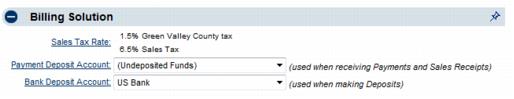Set Defaults for Payments and Deposits
Revision as of 01:58, 26 March 2015 by SPederson (talk | contribs) (Created page with "<div xmlns="http://www.w3.org/1999/xhtml"> <div style="text-align: left;">Table of Contents | ChamberMaster_Billing-Set_Payment_...")
Getting Started : Select Billing Preferences : Set Defaults for Payments and Deposits
Set Defaults for Payments and Deposits
1. |
Click Setup in the left-hand menu. |
2. |
Click Billing Options and Settings. |
3. |
Open the Billing Solutions area. |
4. |
Select the desired default Payment Deposit Account and Bank Deposit Account. |
5. |
Click Save. |
Figure 1-15c Setting default payment methods