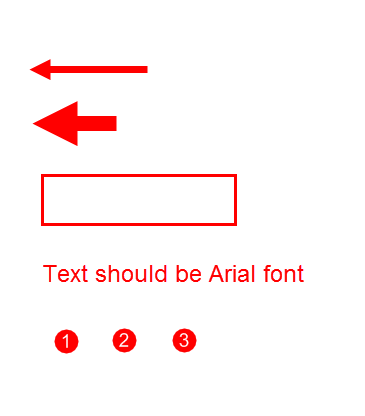Difference between revisions of "Style Guide"
| (4 intermediate revisions by the same user not shown) | |||
| Line 1: | Line 1: | ||
| + | __NOINDEX__ | ||
| + | |||
==Help Wiki Style Guide for Contributors== | ==Help Wiki Style Guide for Contributors== | ||
This is a short guide on how to use Wikicode and what styles to use when creating content. | This is a short guide on how to use Wikicode and what styles to use when creating content. | ||
==Headings== | ==Headings== | ||
| − | Each page | + | Each page has a main heading which is automatically generated when the page is created. [when/how to create a page] |
Secondary headings are created by putting two equal signs (==) on each side of the heading name. | Secondary headings are created by putting two equal signs (==) on each side of the heading name. | ||
| Line 16: | Line 18: | ||
Make text italic by using two apostrophes ('') on each side of the text you want bold. These are ''italic words''. | Make text italic by using two apostrophes ('') on each side of the text you want bold. These are ''italic words''. | ||
| + | |||
| + | ==Adding Images== | ||
| + | Format: <nowiki>[[File:file_name.png|frame|none|700px|put a caption here]]</nowiki> | ||
==Marking Up Images== | ==Marking Up Images== | ||
| Line 26: | Line 31: | ||
Text Callouts: Red text in Arial font | Text Callouts: Red text in Arial font | ||
| − | [[File: | + | [[File:Symbols v2.png]] |
'''Figure 1''' Samples of markup symbols | '''Figure 1''' Samples of markup symbols | ||
Latest revision as of 20:08, 11 August 2016
Contents
Help Wiki Style Guide for Contributors
This is a short guide on how to use Wikicode and what styles to use when creating content.
Headings
Each page has a main heading which is automatically generated when the page is created. [when/how to create a page]
Secondary headings are created by putting two equal signs (==) on each side of the heading name.
Level three headings use three equal signs (===), etc. Here is how the headings look:
Heading Two
Heading Three
Heading Four
Formatting
Make text bold by using three apostrophes () on each side of the text you want bold. These are bold words.
Make text italic by using two apostrophes () on each side of the text you want bold. These are italic words.
Adding Images
Format: [[File:file_name.png|frame|none|700px|put a caption here]]
Marking Up Images
Images which need arrows, callouts, etc should be edited in Snagit and use the following styles: Color: #FF3333 (Red) Arrow, thin: 7px, no shadow, square ends Arrow, thick: 20px, no shadow, square ends Numbering: Red circle with white numbers Section Callouts: Square, red outline with 3 pixel width Text Callouts: Red text in Arial font
Figure 1 Samples of markup symbols