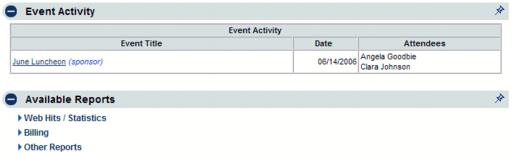Difference between revisions of "View Individual Member Stats"
Jump to navigation
Jump to search
| Line 1: | Line 1: | ||
<div style="font-family: arial; font-size: 11pt; margin-bottom: 12pt;"><span id="wwpID0E0VD0HA">The </span><span style="font-weight: bold;">Stats</span> tab gives staff the ability to view and print the member’s event activity, web site hit statistics, the member’s Hot Deal hit statistics, and reports showing the member’s accounts receivable billing history, and a profile of the member’s account. To view reports for all members on a single report, click Reports in the left-hand menu.</div> | <div style="font-family: arial; font-size: 11pt; margin-bottom: 12pt;"><span id="wwpID0E0VD0HA">The </span><span style="font-weight: bold;">Stats</span> tab gives staff the ability to view and print the member’s event activity, web site hit statistics, the member’s Hot Deal hit statistics, and reports showing the member’s accounts receivable billing history, and a profile of the member’s account. To view reports for all members on a single report, click Reports in the left-hand menu.</div> | ||
<div style="font-family: arial; font-size: 11pt; margin-bottom: 12pt; margin-left: 18pt; text-align: justify;"><span id="wwpID0E0UD0HA">[[Image:Member_Management-View_Individual_Member_Stats-MemberManagement.1.80.1.jpg]]</span></div> | <div style="font-family: arial; font-size: 11pt; margin-bottom: 12pt; margin-left: 18pt; text-align: justify;"><span id="wwpID0E0UD0HA">[[Image:Member_Management-View_Individual_Member_Stats-MemberManagement.1.80.1.jpg]]</span></div> | ||
| − | <div style="font-family: arial; font-size: 10pt; margin-bottom: 12pt; margin-left: 36pt; text-align: justify;"><span style="font-size: 10pt;"><span id="wwpID0E0TD0HA">Figure | + | <div style="font-family: arial; font-size: 10pt; margin-bottom: 12pt; margin-left: 36pt; text-align: justify;"><span style="font-size: 10pt;"><span id="wwpID0E0TD0HA">Figure: </span></span> Stats tab selections</div> |
<div style="margin-left: 18pt;margin-bottom: 12pt;"> | <div style="margin-left: 18pt;margin-bottom: 12pt;"> | ||
<table border="0" cellspacing="0" cellpadding="0" width="99%" summary=""> | <table border="0" cellspacing="0" cellpadding="0" width="99%" summary=""> | ||
Latest revision as of 03:55, 21 December 2015
The Stats tab gives staff the ability to view and print the member’s event activity, web site hit statistics, the member’s Hot Deal hit statistics, and reports showing the member’s accounts receivable billing history, and a profile of the member’s account. To view reports for all members on a single report, click Reports in the left-hand menu.
Figure: Stats tab selections