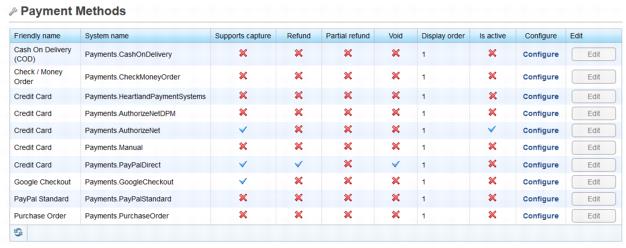Accepting Credit Cards with eCommerce
Watch a video on accepting credit cards: ![]() (starts at 1:40)
(starts at 1:40)
All currently supported credit card processors are supported in the eCommerce store, with the exception of Bambora. Contact customer support for more details and for available options.
View your credit card settings for the Store
1. Click eCommerce in the left-hand menu.
2. Click Configuration in the upper drop-down menu.
3. Click Payment Methods.
4. The Payment method marked with a blue checkmark in the “Is active” column is the processor that is selected for your Store. In the above example, Authorize.net is the active credit card processor.
Note: No configuration should be done here because the Store automatically pulls the credit card configuration that has been setup for your events and online bill pay that was done with assistance from MicroNet Customer Support. Contact customer support with questions.