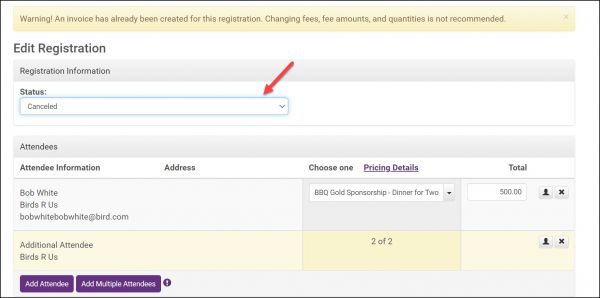Cancel a Sponsor
Jump to navigation
Jump to search
- Select the event's Sponsor tab.
- Click the
 icon for the sponsor that you wish to cancel.
icon for the sponsor that you wish to cancel.
- On the Edit Registration screen, select Cancelled from the Status list.
- Click Save & Close.
| NOTE: If you have created an invoice and it has been paid, follow your businesses processes for issuing a refund. If you have created an invoice and it has not been paid, you will need to write off the invoice. |