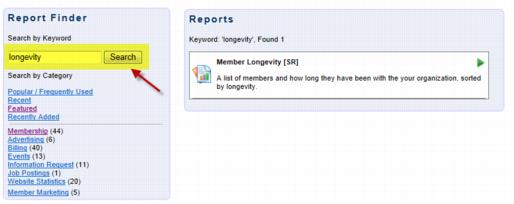Reports and Downloads-Member Longevity Report
Jump to navigation
Jump to search
1. |
Click Reports in the left-hand menu. |
2. |
Type “longevity” in the Report Finder Search field. Click Search. |
3. |
Click the green arrow in the Reports window to the right of the Member Longevity. |
4. |
Your results will display. Select the desired output method. |
Note: Members with no Join Date on their record will display with a Join date of 1/1/0001. Add a Join Date to a member under Members>General tab->Additional Information area->Join Date.