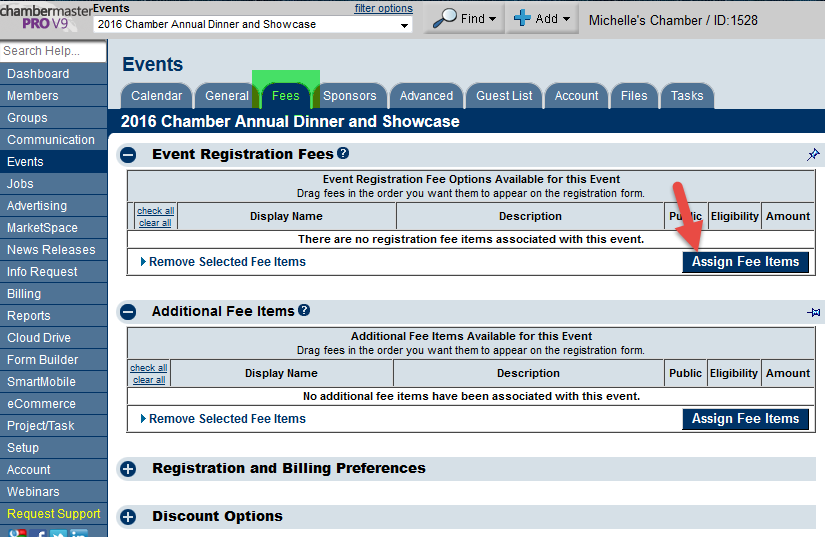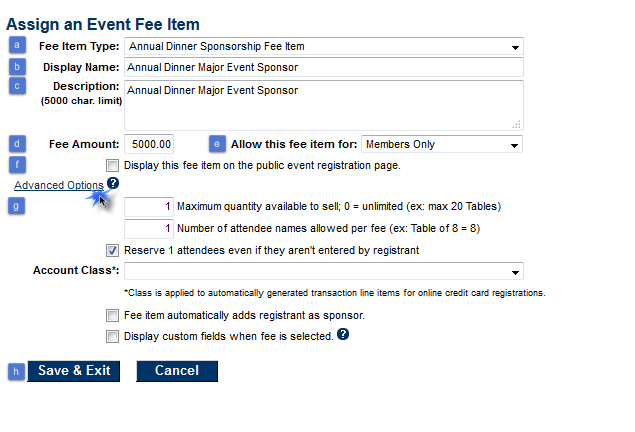Setting up Fee Items for Event Registration that has a Quantity Limit
Jump to navigation
Jump to search
1. From the Fees tab click Assign Fee Items
2. Create the necessary fee item by:
- a. Select appropriate fee item previously set up in the Setup area of your database
- b. Enter desired name
- c. Enter desired description
- d. Enter fee amount
- e. Designate whether or not the fee item is available to members, non-members, or both
- f. Make available for the public registration area (if needed)
- Expand the Advanced Options area
- g. Enter quantity available for purchase
- h. Click Save & Exit