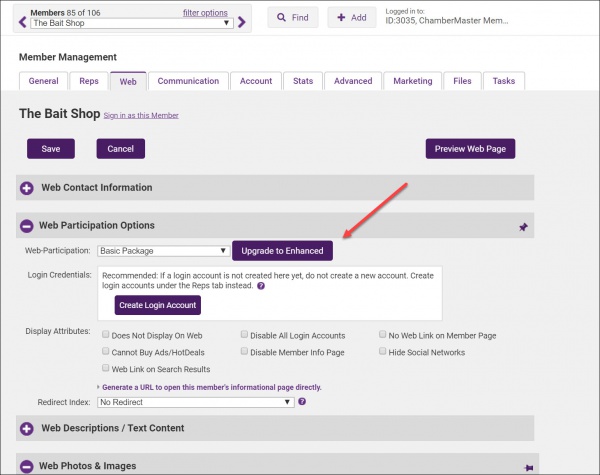Difference between revisions of "Activate the Marketing Package Options for a Member"
Jump to navigation
Jump to search
(Created page with "After the Marketing Package has been added to your database, indicate which member(s) should have enhanced Business Directory options by changing their Web Participation statu...") |
Cpetterson (talk | contribs) |
||
| Line 5: | Line 5: | ||
'''Enhance a member to include additional marketing options''' | '''Enhance a member to include additional marketing options''' | ||
| − | + | #For the desired member, click the '''Web''' tab. | |
| − | + | #:[[File:CMMZ Upgrade Listing.jpg|600px|center]] | |
| − | + | #Click '''Upgrade to Enhanced''' in the '''Web Participation Options''' section. | |
| − | + | #Click '''Save'''. | |
| − | |||
| − | |||
| − | |||
| − | |||
| − | |||
| − | |||
| − | |||
| − | |||
| − | |||
| − | |||
| − | |||
| − | |||
| − | |||
| − | |||
| − | |||
| − | |||
| − | :[[File: | ||
| − | |||
| − | |||
| − | |||
| − | |||
| − | |||
| − | |||
| − | |||
| − | |||
| − | |||
| − | |||
| − | |||
| − | |||
| − | |||
| − | |||
| − | |||
| − | |||
Latest revision as of 14:33, 24 January 2020
After the Marketing Package has been added to your database, indicate which member(s) should have enhanced Business Directory options by changing their Web Participation status to Enhanced.
If the Marketing Package selections are not currently available in your database (such as the Marketing tab or the Enhanced Web Participation selection) contact your Relationship Manager at 1-800-825-9171.
Enhance a member to include additional marketing options
- For the desired member, click the Web tab.
- Click Upgrade to Enhanced in the Web Participation Options section.
- Click Save.