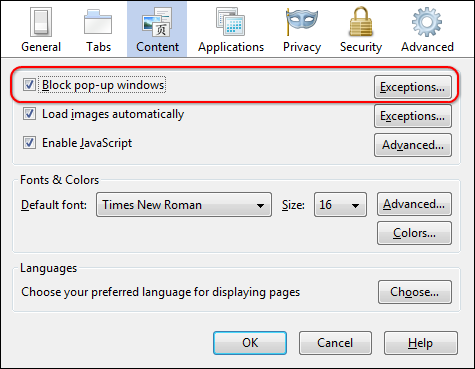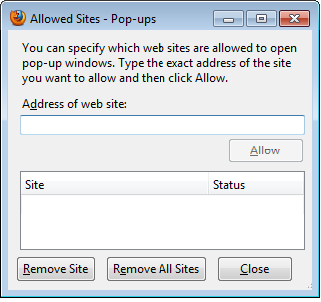Difference between revisions of "Allow Popups in Firefox"
Jump to navigation
Jump to search
m (SPederson moved page Getting Started-Firefox to Configuring Firefox) |
|||
| (4 intermediate revisions by the same user not shown) | |||
| Line 1: | Line 1: | ||
| − | + | <div style="font-family: "Arial"; font-size: 11pt; margin-bottom: 12pt; margin-left: 18pt;"><span id="wwpID0E0JK0HA">If pop-ups are blocked, you may not be able to view certain windows and reports. </span></div> | |
| − | + | <div style="font-family: "Arial"; font-size: 11pt; margin-bottom: 12pt; margin-left: 18pt;"><span id="wwpID0E0IK0HA">The steps below turn off Firefox pop-up blocking, but your browser software may have </span><span style="font-family: ZWAdobeF; font-size: 1pt;">U</span><span style="text-decoration: underline;">multiple</span><span style="font-family: ZWAdobeF; font-size: 1pt;">U</span> embedded pop-up blockers installed. Each of these blockers must either be set to allow the ChamberMaster pop-ups or be turned off completely. </div> | |
| − | + | <div style="color: #5F497A; font-family: Arial; font-size: 11pt; font-weight: bold; margin-left: 18pt;"><span id="wwpID0E0HK0HA">To allow pop-ups in Firefox</span></div> | |
| − | |||
| − | |||
| − | |||
| − | |||
| − | <div style="font-family: " | ||
| − | <div style="color: #5F497A; font-family: | ||
<div style="margin-left: 18pt;margin-bottom: 12pt;"> | <div style="margin-left: 18pt;margin-bottom: 12pt;"> | ||
<table border="0" cellspacing="0" cellpadding="0" width="99%" summary=""> | <table border="0" cellspacing="0" cellpadding="0" width="99%" summary=""> | ||
<tr valign="baseline"> | <tr valign="baseline"> | ||
| − | <td style="width: 18pt"><div style="font-family: " | + | <td style="width: 18pt"><div style="font-family: "Arial"; font-size: 11pt; text-align: left;"><span style="font-family: Arial; font-size: 10pt;">1. </span></div></td> |
| − | <td><div style="font-family: " | + | <td><div style="font-family: "Arial"; font-size: 11pt; text-align: left;"><span id="wwpID0E0GK0HA">From the Firefox toolbar, click </span><span style="font-weight: bold;">Tools</span>.</div></td> |
</tr> | </tr> | ||
</table> | </table> | ||
| Line 19: | Line 13: | ||
<table border="0" cellspacing="0" cellpadding="0" width="99%" summary=""> | <table border="0" cellspacing="0" cellpadding="0" width="99%" summary=""> | ||
<tr valign="baseline"> | <tr valign="baseline"> | ||
| − | <td style="width: 18pt"><div style="font-family: " | + | <td style="width: 18pt"><div style="font-family: "Arial"; font-size: 11pt; text-align: left;"><span style="font-family: Arial; font-size: 10pt;">2. </span></div></td> |
| − | <td><div style="font-family: " | + | <td><div style="font-family: "Arial"; font-size: 11pt; text-align: left;"><span id="wwpID0E0FK0HA">Click </span><span style="font-weight: bold;">Options</span>.</div></td> |
</tr> | </tr> | ||
</table> | </table> | ||
| Line 27: | Line 21: | ||
<table border="0" cellspacing="0" cellpadding="0" width="99%" summary=""> | <table border="0" cellspacing="0" cellpadding="0" width="99%" summary=""> | ||
<tr valign="baseline"> | <tr valign="baseline"> | ||
| − | <td style="width: 18pt"><div style="font-family: " | + | <td style="width: 18pt"><div style="font-family: "Arial"; font-size: 11pt; text-align: left;"><span style="font-family: Arial; font-size: 10pt;">3. </span></div></td> |
| − | <td><div style="font-family: " | + | <td><div style="font-family: "Arial"; font-size: 11pt; text-align: left;"><span id="wwpID0E0EK0HA">Click </span><span style="font-weight: bold;">Content</span> panel.</div></td> |
</tr> | </tr> | ||
</table> | </table> | ||
| Line 35: | Line 29: | ||
<table border="0" cellspacing="0" cellpadding="0" width="99%" summary=""> | <table border="0" cellspacing="0" cellpadding="0" width="99%" summary=""> | ||
<tr valign="baseline"> | <tr valign="baseline"> | ||
| − | <td style="width: 18pt"><div style="font-family: " | + | <td style="width: 18pt"><div style="font-family: "Arial"; font-size: 11pt; text-align: left;"><span style="font-family: Arial; font-size: 10pt;">4. </span></div></td> |
| − | <td><div style="font-family: " | + | <td><div style="font-family: "Arial"; font-size: 11pt; text-align: left;"><span id="wwpID0E0DK0HA">If the </span><span style="font-weight: bold;">Block pop-up windows</span> checkbox is selected, click <span style="font-weight: bold;">Exceptions</span> and continue to step #5. If <span style="font-weight: bold;">Block pop-up windows</span> is not selected, your steps are complete because Firefox is not blocking any pop-ups.</div></td> |
</tr> | </tr> | ||
</table> | </table> | ||
</div> | </div> | ||
| − | <div style="font-family: " | + | <div style="font-family: "Arial"; font-size: 11pt; margin-bottom: 12pt; margin-left: 36pt; text-align: justify;"><span id="wwpID0E0CK0HA">[[Image:Getting_Started-Firefox-image39.png|http://support.mozilla.com/img/wiki_up/86c0e1094489ddd5611008de57d0afed-1260046952-121-2.png]]</span></div> |
| − | <div style="font-family: | + | <div style="font-family: Arial; font-size: 10pt; margin-bottom: 12pt; margin-left: 54pt; text-align: justify;"><span id="wwpID0E0BK0HA">Figure 4-19 Content panel</span></div> |
<div style="margin-left: 18pt;margin-bottom: 12pt;"> | <div style="margin-left: 18pt;margin-bottom: 12pt;"> | ||
<table border="0" cellspacing="0" cellpadding="0" width="99%" summary=""> | <table border="0" cellspacing="0" cellpadding="0" width="99%" summary=""> | ||
<tr valign="baseline"> | <tr valign="baseline"> | ||
| − | <td style="width: 18pt"><div style="font-family: " | + | <td style="width: 18pt"><div style="font-family: "Arial"; font-size: 11pt; text-align: left;"><span style="font-family: Arial; font-size: 10pt;">5. </span></div></td> |
| − | <td><div style="font-family: " | + | <td><div style="font-family: "Arial"; font-size: 11pt; text-align: left;"><span id="wwpID0E0AK0HA">Type secure.chambermaster.com and click </span><span style="font-weight: bold;">Allow</span>. *<span style="font-family: Arial; font-size: 11pt;">Memberzone</span> customers see note below.</div></td> |
</tr> | </tr> | ||
</table> | </table> | ||
| Line 53: | Line 47: | ||
<table border="0" cellspacing="0" cellpadding="0" width="99%" summary=""> | <table border="0" cellspacing="0" cellpadding="0" width="99%" summary=""> | ||
<tr valign="baseline"> | <tr valign="baseline"> | ||
| − | <td style="width: 18pt"><div style="font-family: " | + | <td style="width: 18pt"><div style="font-family: "Arial"; font-size: 11pt; text-align: left;"><span style="font-family: Arial; font-size: 10pt;">6. </span></div></td> |
| − | <td><div style="font-family: " | + | <td><div style="font-family: "Arial"; font-size: 11pt; text-align: left;"><span id="wwpID0E06J0HA">Type secure2.chambermaster.com and click </span><span style="font-weight: bold;">Allow</span>.</div></td> |
</tr> | </tr> | ||
</table> | </table> | ||
| Line 61: | Line 55: | ||
<table border="0" cellspacing="0" cellpadding="0" width="99%" summary=""> | <table border="0" cellspacing="0" cellpadding="0" width="99%" summary=""> | ||
<tr valign="baseline"> | <tr valign="baseline"> | ||
| − | <td style="width: 18pt"><div style="font-family: " | + | <td style="width: 18pt"><div style="font-family: "Arial"; font-size: 11pt; text-align: left;"><span style="font-family: Arial; font-size: 10pt;">7. </span></div></td> |
| − | <td><div style="font-family: " | + | <td><div style="font-family: "Arial"; font-size: 11pt; text-align: left;"><span id="wwpID0E05J0HA">Type chambermaster.com and click </span><span style="font-weight: bold;">Allow</span>.</div></td> |
</tr> | </tr> | ||
</table> | </table> | ||
</div> | </div> | ||
| − | <div style="font-family: " | + | <div style="font-family: "Arial"; font-size: 11pt; margin-bottom: 12pt; margin-left: 36pt; text-align: justify;"><span id="wwpID0E04J0HA">[[Image:Getting_Started-Firefox-image40.png]]</span></div> |
| − | <div style="font-family: | + | <div style="font-family: Arial; font-size: 10pt; margin-bottom: 12pt; margin-left: 54pt; text-align: justify;"><span id="wwpID0E03J0HA">Figure 4-20 Allow ChamberMaster pop-ups</span></div> |
<div style="margin-left: 18pt;margin-bottom: 12pt;"> | <div style="margin-left: 18pt;margin-bottom: 12pt;"> | ||
<table border="0" cellspacing="0" cellpadding="0" width="99%" summary=""> | <table border="0" cellspacing="0" cellpadding="0" width="99%" summary=""> | ||
<tr valign="baseline"> | <tr valign="baseline"> | ||
| − | <td style="width: 18pt"><div style="font-family: " | + | <td style="width: 18pt"><div style="font-family: "Arial"; font-size: 11pt; text-align: left;"><span style="font-family: Arial; font-size: 10pt;">8. </span></div></td> |
| − | <td><div style="font-family: " | + | <td><div style="font-family: "Arial"; font-size: 11pt; text-align: left;"><span id="wwpID0E02J0HA">Click </span><span style="font-weight: bold;">Close</span>.</div></td> |
</tr> | </tr> | ||
</table> | </table> | ||
| Line 79: | Line 73: | ||
<table border="0" cellspacing="0" cellpadding="0" width="99%" summary=""> | <table border="0" cellspacing="0" cellpadding="0" width="99%" summary=""> | ||
<tr valign="baseline"> | <tr valign="baseline"> | ||
| − | <td style="width: 18pt"><div style="font-family: " | + | <td style="width: 18pt"><div style="font-family: "Arial"; font-size: 11pt; text-align: left;"><span style="font-family: Arial; font-size: 10pt;">9. </span></div></td> |
| − | <td><div style="font-family: " | + | <td><div style="font-family: "Arial"; font-size: 11pt; text-align: left;"><span id="wwpID0E01J0HA">Click </span><span style="font-weight: bold;">OK</span>.</div></td> |
</tr> | </tr> | ||
</table> | </table> | ||
</div> | </div> | ||
| − | <div style="color: #5F497A; font-family: | + | <div style="color: #5F497A; font-family: Arial; font-size: 11pt; font-weight: bold; margin-left: 18pt;"><span id="wwpID0E0ZJ0HA">*</span><span style="font-family: Arial; font-size: 11pt;">Memberzone</span> Customers: </div> |
| − | <div style="font-family: " | + | <div style="font-family: "Arial"; font-size: 11pt; margin-bottom: 12pt; margin-left: 18pt;"><span id="wwpID0E0YJ0HA">Please allow cookies on the following sites instead of the three Chambermaster sites in steps 5-7 above:</span></div> |
<div style="margin-left: 72pt;margin-bottom: 12pt;"> | <div style="margin-left: 72pt;margin-bottom: 12pt;"> | ||
<table border="0" cellspacing="0" cellpadding="0" width="99%" summary=""> | <table border="0" cellspacing="0" cellpadding="0" width="99%" summary=""> | ||
<tr valign="baseline"> | <tr valign="baseline"> | ||
| − | <td style="width: 18pt"><div style="font-family: " | + | <td style="width: 18pt"><div style="font-family: "Arial"; font-size: 11pt;">[[Image:Getting_Started-rd_bullet.jpg|9px]]</div></td> |
| − | <td><div style="font-family: " | + | <td><div style="font-family: "Arial"; font-size: 11pt;"><span id="wwpID0E0XJ0HA">App.memberzone.com</span></div></td> |
</tr> | </tr> | ||
</table> | </table> | ||
| Line 97: | Line 91: | ||
<table border="0" cellspacing="0" cellpadding="0" width="99%" summary=""> | <table border="0" cellspacing="0" cellpadding="0" width="99%" summary=""> | ||
<tr valign="baseline"> | <tr valign="baseline"> | ||
| − | <td style="width: 18pt"><div style="font-family: " | + | <td style="width: 18pt"><div style="font-family: "Arial"; font-size: 11pt;">[[Image:Getting_Started-rd_bullet.jpg|9px]]</div></td> |
| − | <td><div style="font-family: " | + | <td><div style="font-family: "Arial"; font-size: 11pt;"><span id="wwpID0E0WJ0HA">Memberzone.com</span></div></td> |
</tr> | </tr> | ||
</table> | </table> | ||
</div> | </div> | ||
| − | |||
Latest revision as of 17:00, 24 August 2015
If pop-ups are blocked, you may not be able to view certain windows and reports.
The steps below turn off Firefox pop-up blocking, but your browser software may have UmultipleU embedded pop-up blockers installed. Each of these blockers must either be set to allow the ChamberMaster pop-ups or be turned off completely.
To allow pop-ups in Firefox
1. |
From the Firefox toolbar, click Tools. |
2. |
Click Options. |
3. |
Click Content panel. |
4. |
If the Block pop-up windows checkbox is selected, click Exceptions and continue to step #5. If Block pop-up windows is not selected, your steps are complete because Firefox is not blocking any pop-ups. |
Figure 4-19 Content panel
5. |
Type secure.chambermaster.com and click Allow. *Memberzone customers see note below. |
6. |
Type secure2.chambermaster.com and click Allow. |
7. |
Type chambermaster.com and click Allow. |
Figure 4-20 Allow ChamberMaster pop-ups
8. |
Click Close. |
9. |
Click OK. |
*Memberzone Customers:
Please allow cookies on the following sites instead of the three Chambermaster sites in steps 5-7 above: